![How To Use Google Ads Keyword Planner For Free [Apex 2023]](/_next/image/?url=https%3A%2F%2Fcdn.sanity.io%2Fimages%2F3wk81ifu%2Fproduction%2Ff96f9496b411c506ac1c94311703718167a07ed6-1280x720.png&w=3840&q=75)
How To Use Google Ads Keyword Planner For Free [Apex 2023]
Unbeatable Software
May 14, 2023 at 6:03 PM
Is Google SERP your first love? And do you know how to use Google Ads Keyword Planner for free?
It’s an incredibly powerful research tool made with the combo of two famous tools: Google Keyword tool and Google Ads Tool, along with the AdWords Traffic Estimator.
Think of it as an insane wizard with powerful flows to hunt keywords and create topic clusters for Ads Groups and SEO content calendars.
Here you will get a complete breakdown of what truly google keyword planner is. How to access it (for Free) and the best business hacks to get the most out of this superb tool.
But first, let’s look at is google keyword planner accurate.
Let’s Analyze: Is Google Keyword Planner Accurate?
Yes, google keyword planner is accurate and provides data directly from Google. The primary strength of Google Keyword Planner lies in its ability to provide reliable data from an authoritative source—Google itself.
Since it draws on data directly from Google’s search engine database, it gives marketers access to insights about specific keywords that they wouldn’t have access to elsewhere.
Additionally, since the tool has been around for years now, marketers can rely on its track record of accuracy and consistency when making decisions about their keyword plans or search campaigns.
All in all, Google Keyword Planner isn’t perfect—and no single keyword research tool ever will be. But it’s still an incredibly powerful resource for digital marketers looking for reliable insights into search engine user behavior and trends.
By combining this information with other data ranges such as user intent and contextual relevance, marketers can ensure that their campaigns are targeting relevant audiences with the right messages at the right time.
Get Access: How To Use Google Ads Keyword Planner For Free?
Many people are unable to access Google Keyword planner. The reason is: You need to create a google ad words account and it’s also completely free. So all you need is a google ads account which also comes at ZERO cost.
Even though sometimes google asks to create a campaign to access google keyword planner, in short asks for cash but you can avoid it too to get free access to google ad words planner.
Here’s how to use Google Keywords planner for free. To get started, Go and click on “Google Keywords Planner.”
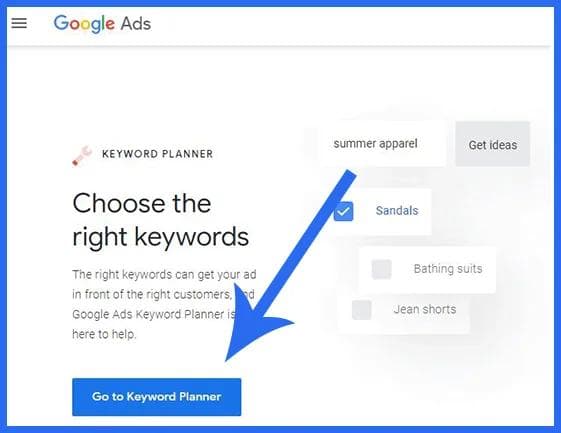
You might have to re-enter the password again for verification.
In the next window, you will get to choose from the three options for the question, “What is your main advertising goal?”
You don’t have to select any of them, instead on the left-down corner click on the words “switch to expert mode” or “Experienced with Google Ads?” as seen below
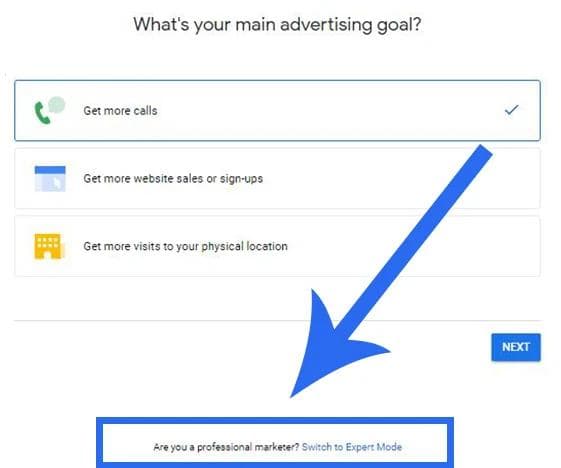
It’s a bit ridiculous; if you don’t see the link, try resizing your browser. Firstly, switch to full screen and most likely, you will get the link there. Still, if you don’t see the link, try resizing it, and you will definitely get it.
Moving to the next screen pop up
Click on the small option on the left down side “Create an account without campaign,” and continue
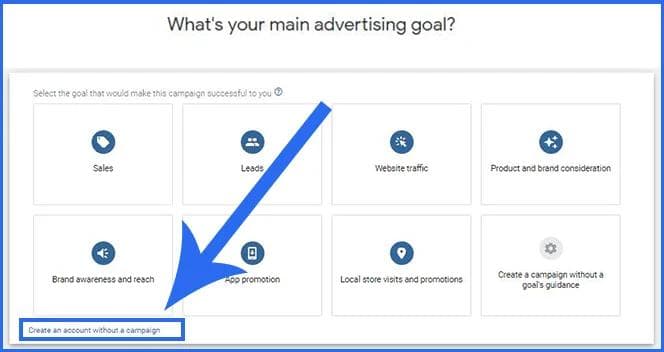
Now the next window will be asking for your business information. Don’t worry; just simply click Submit as it won’t ask any other thing.
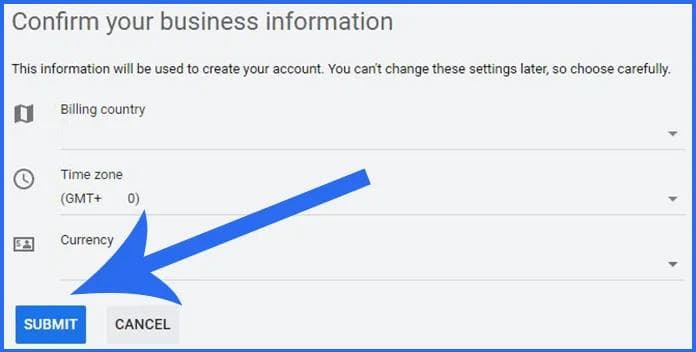
Finally, Congratulations! As your FREE account is ready to use and you see the following popup.
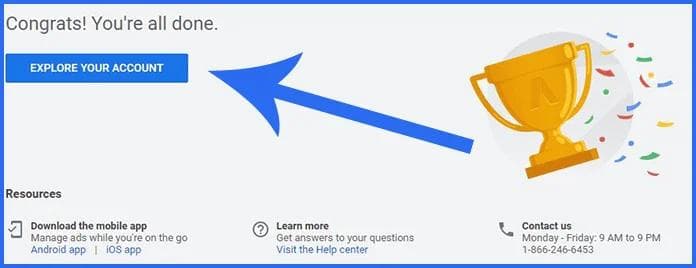
Simply hit the “Explore your Account” button, and then in the next window, click on the switch to expert mode.
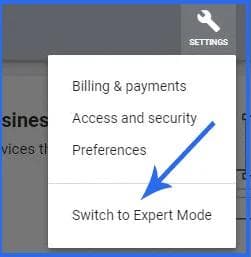
Finally, we are ready to operate the Google Keywords Planner. So let’s get started. Simply go to
Tools > Planning > Performance Planner
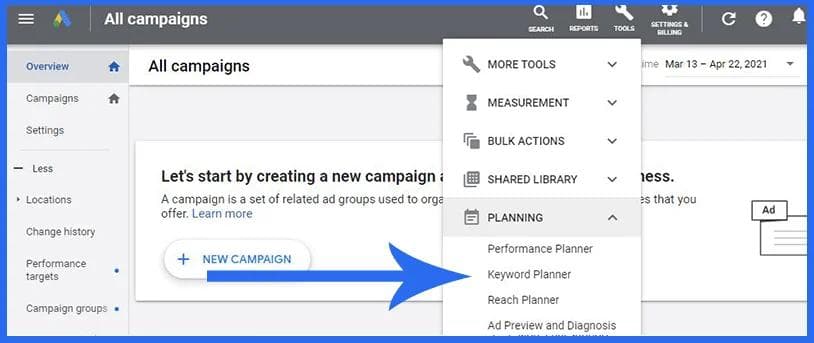
So you have got your Google Keywords Planner so let’s learn how to use it effectively to find new keyword ideas and target keywords for search engine optimization.
Google Keyword Planner Video Tutorial
Google video planners give the following primary features:
- Monthly search volume research and insights: To determine the popularity of any interesting keyword
- Cost per click forecasts: To study the bidding cost of any keyword
- Countries and language filter: For geotargeting and trend studies to forecast future strategies
- Keywords Competitiveness: To create ranking strategies and get tons of other KW ideas.
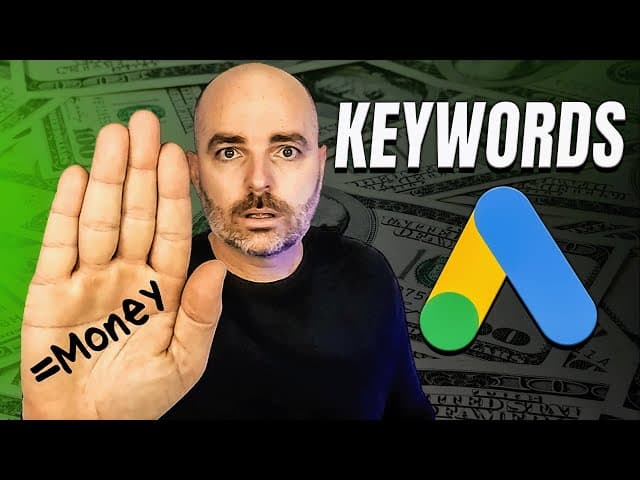
Leverage the Power of Keyword Volume Data with Google Keyword Planner
Google Keyword Planner makes it easy to access search volume data quickly and efficiently. All you need to do is enter a keyword related to your business into the planner, and it will generate a report filled with valuable insights about that keyword.
These reports will tell you how many people have searched for that keyword in recent months, as well as related keywords that may be worth targeting.
This allows you to get an understanding of which topics are trending at any given time so you can create a timely SEO strategy and the most relevant keywords content that resonates with your target audience.
How to Use Google Keyword Planner For Keyword Research?
Now you can access keyword planner without setting up google ads campaigns, so let’s find some good keyword ideas.
You have two options in the keyword ideas section to get started with google keywords planner, which are:
- Discover New Keywords: To target an audience likely to buy your service or product, you can generate the best keyword ideas.
- Get Search Volume and Forecasts: Study historical metrics and search volume along with the forecasts to determine the expected future performance.
Both options ultimately take to the KW planner with slight variations so let’s discover how to use each option effectively.
Google Planner PPC And SEO Keyword Research Video Tutorial
Finding keywords for your business search engine marketing, it’s a great start.
It is recommended by Google to remain generic, neither too focused nor general to get the most out of this tool.
Note: All data google provides you here is primarily based on the initial keyword you provide, so think strategically instead of random work.
This Tool is further segmented into two options. Let’s see each option separately and at last to see how one option can become the building block of another at the time of need.

#1 Start with Keywords: Here, enter the words or phrases defining your business and audience to get results from Google’s internal database. You can also enter multiple keywords to widen the search network.
Of all keywords you searched, you will get the following metrics with each keyword suggestion:
- Average monthly searches
- Top of-page bid (of low range)
- Top of-page bid (of high range)
- Competition
Tip 1: You can enter a variety of keywords or phrases with a single comma between them for keyword targeting. So you can use a bunch of words or phrases to get a mixture of keyword lists pointing to your specific target or area of interest.
#2 Start with a website: It’s mostly used by Google AdWords account users, but you can also find search volume and research keywords using your own website URL or do competitors’ entire site keyword targeting.
I will cover more details later to find keyword ideas but for now, let’s jump to the other tool.
Understanding How To Forecast and use search volume:
Once you have got your list of keywords, simply enter it into this keyword tool for getting their search volume and forecasting.
You get all the necessary forecasting by google, including average monthly search volume and estimated clicks by a particular amount spent. Doesn’t matter the tool as you get on the same keywords result page.
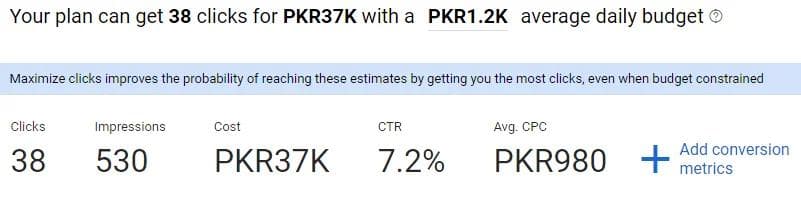
Sort and Filter to Mine the Gold Results. Here it’s all about playing with the data and analyzing results. The more you practice, the more you get back. Some of the filters you must play with are
- Location: Your target audience Countries
- Language: Decide keywords language
- Search Networks: Do you want to expand the advertisement results by reaching platforms other than google
- Data Range: 12 months is mostly fine
- Group/Keyword View: You can view keywords either as displayed or group them into categories and then analyze each group
Pro Tip: Google Ad words is designed specifically for Google ads, not SEO, so competition represents google ads only. You can also explore the SEMRush Keyword magic tool to make keyword research better. It’s a budget option standing in the best keyword research tools list.
Exploring All Google Keyword Planner Options
- Add Filter: This filter itself gives a huge filter range to mine golden keywords. Let me give you a general overview of this range of filters.
- Keyword Text: Apply the rule to sought results with only keywords that contain a particular keyword.
- Exclude specific Keywords in my account: all keywords are displayed except for those you are already bidding on
- Average monthly searches: Filter keywords with search volume range.
- Competition: You can filter keywords with low, medium, or high competition
- Ad Impression Share: Ignore this filter as it relates to paid ads.
- Top of Page Bid: How much will you pay for your ad to appear on the top page? It is further segmented into high-range and low-range options
Once you have generated a lot of keyword ideas and filtered them to get a desired range of keywords then you can easily pick up the golf from the filtered gold mine.
5 Google Keyword Planner Strategies
Google Keyword planner is much more than just search volumes. You can find potential new keyword ideas and target high search engine rankings. Here are a few hacks we have learned the hard way. The first one to use this free tool is:
1. Learn about your audience’s Devices
Optimize your ads or content etc., directly for the audience devices that are used to view content by most of your audience. To do this
Move to plan overview after adding a keyword to plan. Have a look at the section named Devices, and check in the impression bar. Now simply hover the mouse/pointer over it and check out each device category device impressions.
2. Narrow down keyword interests to City level
By narrowing down specific keywords to local areas, you can create effective targeting strategies.
To do this, add a keyword to the plan and move to the plan overview hover over the location box after selecting the location filter in All locations.
3. Research audience questions
With it, you can easily plan the content and design it according to the audience’s needs. Now you have become a problem solver. To do this, follow these steps.
Filter => Keyword Text => Contains => => enter any of the 5 Ws: what, when, where, why, who, or other questions. You will come up with great content ideas.
4. Spy on Competitors’ keywords
You are able to generate keyword ideas from URLs, so go and put your competitor’s website URL there. Get a lot of target keywords from your competitor’s site, filter them and plan for your website.
5. Find exact search volumes for new keyword ideas
After a recent update, we now get search volume ranges instead of exact search figures for any keyword. Does it feel like a bit of a limitation? No worries, as there is a method to overcome this too.
Add a free chrome extension, “Keywords Everywhere.” Usually, people think it adds CPC to search terms on the search bar, but it’s not just that, as here in Google planner, it displays estimated search data and all other metrics.
Moving to part 2 on how to export it. No issue, as with the Scraper chrome extension, it is easily possible. You can also use Google’s keyword planner with other keyword research tools like Keyword tool dominator (for budget option) or Ahref Keyword explorer to get the best results.
Common Google Keyword Planner Questions
How Can I Download Keywords From Keyword Planner?
The easiest way to download your data from the Google Keyword Planner is by exporting it into a CSV file. You can open it in a spreadsheet program.
To export your data as a CSV file, simply click the “Export” button at the top of the page and select “CSV (for Excel).” You can then save the file to your computer and open it with whichever program you prefer.
Using Advanced Filters
One of the most powerful features of the Keyword Planner is its ability to filter results based on specific criteria.
For example, if you only want to start finding keywords with high potential for traffic but low competition, you can set filters for those two criteria and see only those keywords that meet both conditions.
You can also adjust filters such as location or language for choosing keywords that target particular areas.
Once you have applied all your desired filters, simply click the “Download” button at the bottom of the page and select “CSV (for Excel)” again. This will allow you to easily save all your filtered results in one place.
Manipulating Your Downloaded Data
Once you have successfully exported your keyword data as a CSV file, you can use it however you like in a spreadsheet program such as Microsoft Excel or Apple Numbers.
This allows you to easily sort and organize your keywords according to whatever criteria are important for your SEO strategies.
For example, suppose you want to prioritize certain keywords over others based on their estimated search volume or relevance score. In that case, this can easily be done within a spreadsheet application by sorting columns or applying formulas.
Is Google Keyword Planner Tool Good or Bad?
There is no doubt that keyword planner provides valuable information for optimizing their website for organic search engine rankings.
By providing information about potential search volumes and CPCs, users can gain insights into what words and phrases people search for online. They use this information to create content around those topics.
Furthermore, they can also use this data to determine which keywords have higher competition levels and therefore require more effort in terms of SEO optimization in order to rank well in organic search results.
And the accuracy of the data provided in the keyword planner depends on what sort of information you are looking for.
For example, if you are searching for keywords related to search volume and potential cost per click (CPC), then the data should be fairly accurate as real-time searches on Google determine these metrics.
What Are Google Keyword Planner Limitations?
Although Google Keyword Planner is an incredibly helpful tool for marketers, it has some limitations that should be considered when using the platform.
For one thing, its keyword suggestions are limited by the number of queries users make—so marketers who want more diverse results may need to supplement their research with other tools or methods.
Additionally, because the platform only looks at words in isolation and doesn’t consider context or intent when suggesting keywords, some of its suggested terms may not be relevant to your content or campaign goals.
In Summary
You can use the keyword planner tool to build Ad groups and campaign workflows from the start by using the support of Google Ad Words Planner. It’s an in-depth tool connecting you with the whole google database.
We use it to plan our topic clusters and Keyword search flows. It’s packed with gold mines and valuable insights waiting for you to discover. After keyword research, if you are under time constraints, you can also find writers on Fiverr.
Table of Content
- Let’s Analyze: Is Google Keyword Planner Accurate?
- Get Access: How To Use Google Ads Keyword Planner For Free?
- Google Keyword Planner Video Tutorial
- How to Use Google Keyword Planner For Keyword Research?
- 5 Google Keyword Planner Strategies
- Common Google Keyword Planner Questions
- What Are Google Keyword Planner Limitations?
- In Summary
SHARE THIS ARTICLE
MORE ARTICLES
![KWFinder review and tutorial 2023 [Efficient keyword research done right] image](/_next/image/?url=https%3A%2F%2Fcdn.sanity.io%2Fimages%2F3wk81ifu%2Fproduction%2Fc7b020fda03d084f9e59a8b557cd8939f2236ae8-1280x720.png&w=3840&q=75)
KWFinder review and tutorial 2023 [Efficient keyword research done right]
2023-05-14T18:38:00.000Z
![[Best Guide] Long-Tail Pro Pros and Cons, Features and Pricing in 2023 image](/_next/image/?url=https%3A%2F%2Fcdn.sanity.io%2Fimages%2F3wk81ifu%2Fproduction%2F290f768a46abc4a134b3cb107012095b6309a540-1280x720.webp&w=3840&q=75)
[Best Guide] Long-Tail Pro Pros and Cons, Features and Pricing in 2023
2023-05-14T18:21:00.000Z
![SEMrush keyword magic tool tutorial 2023 [Tops Hacks] image](/_next/image/?url=https%3A%2F%2Fcdn.sanity.io%2Fimages%2F3wk81ifu%2Fproduction%2Fb829ed5c5e0714a5b13d4a8d1a7e6af694624932-1280x720.png&w=3840&q=75)
SEMrush keyword magic tool tutorial 2023 [Tops Hacks]
2023-05-14T18:28:00.000Z
![Is Ahrefs worth the money and safe in 2023? [Bought The Expensive Tool] image](/_next/image/?url=https%3A%2F%2Fcdn.sanity.io%2Fimages%2F3wk81ifu%2Fproduction%2Fc9ba9d944082bf90ebad3fe6b815e3e90a9985e6-1280x720.png&w=3840&q=75)
Is Ahrefs worth the money and safe in 2023? [Bought The Expensive Tool]
2023-06-17T06:07:00.000Z
Subscribe for
the latest updates
