
Everything You Need to Know about Make (Integromat) | Make Review
Unbeatable Software
July 31, 2023 at 8:46 PM
Living In an era where digitalization and automation are key players, the emergence of a thrilling platform is significantly transforming the landscape.
In the corporate sector, there is an extra hustle and bustle of routine tasks that demand your valuable time and energy, Make could be your reliable ally, offering solutions that maximize your productivity and revolutionize how you operate.
Now imagine your company, brimming with numerous software applications and apps for diverse processes and tasks. There's an overwhelming variety - emails, ERP systems, internal messenger services like Teams or Slack, accounting tools - the list goes on. But where is the way?
This is where the magic keyword - automation - steps in to save the day, promising optimized processes, saved time, enhanced productivity, outsourcing of tedious tasks, perfect customer journeys, and the independence of business processes. Am talking about Make, the superhero of automation.
Formerly known as Integromat, Make is an Integrated Platform as a Service (iPaaS) application, proficient at seamlessly linking applications, apps, and process steps, operating quietly in the background. This cutting-edge technology salvages valuable hours each week, hours that can now be redirected toward value creation.
So whether you're a small business owner aiming to streamline operations, a freelancer juggling time management, or a large-scale organization steering towards digital transformation, Make has solutions for you all.
Get Free Access To Make As we Explore It!
Curious about how Make can revamp your workspace or perhaps intrigued about its evolution from Integromat? In this comprehensive review, I'll uncover the remarkable features of Make and discover how it became the automation tool you didn't know you needed.
Get ready to embark on a journey where productivity and efficiency take the driver's seat, and let's delve into the remarkable world of Make.
What exactly is Make?
Well in simple words, Make is a game-changer, that effortlessly orchestrates data flow to streamline, enhance, and amalgamate business operations - and remarkably, all this is achieved without a single line of code! But what does this mean in practical terms?
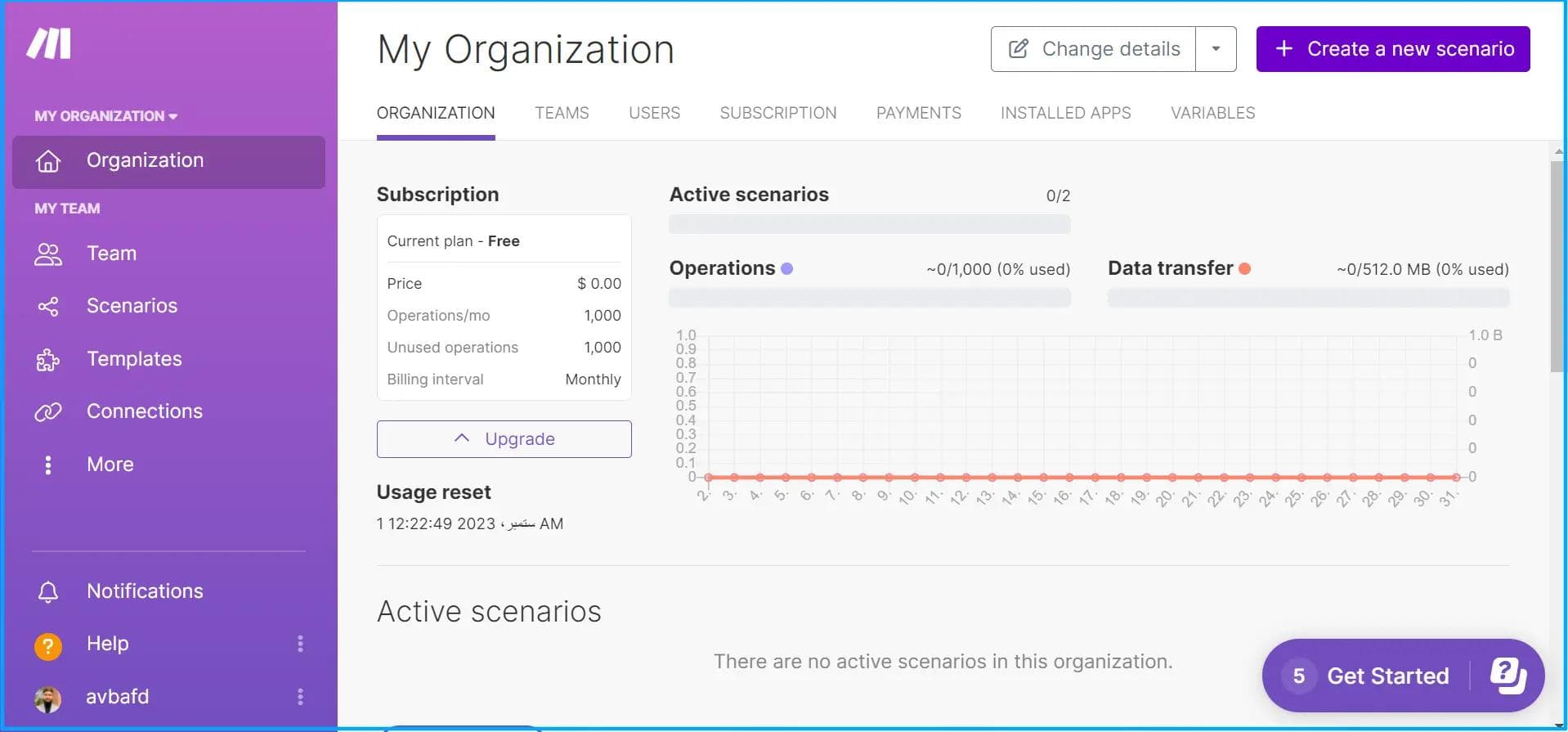
Let's explore this with a real-world example.
Imagine receiving a multitude of customer emails filled with crucial information and file attachments pertaining to ongoing projects.
What I used to do was!
The old way?
Manually opening each email, reading the contents, downloading the attachments, logging into the CRM system, and uploading both the email content and the files. Time-consuming, isn't it?
But Make transforms this cumbersome process into an effortless routine. How? By synchronizing the email program with the CRM system, setting triggers such as the word 'project,' and automating the information exchange between applications, ensuring all details find their rightful place.
While this might seem like a small step, the cumulative impact is significant. Daily tasks, from small to large and complex, often add up, robbing you of valuable seconds, even minutes. Make's automation magic eliminates such activities, freeing up more time for value-adding tasks, customer interactions, sales, project management, development - you name it!
Enabling all these transformations is Make's platform that seamlessly connects with hundreds of cloud applications like ActiveCampaign, Outlook, GSuite, Asana, Plutio, WordPress, Dropbox, and Facebook.
Make Use Cases | How to enhance your efforts?
Use cases may vary from person to person and field to field but no worry I am going to give a brief overview of who and how can use Make in their professional careers.
1. Digital Marketers: Enhancing Campaign Management
For digital marketers, juggling multiple platforms for email campaigns, social media management, SEO tracking, and more can be quite a task. Make offers a solution by synchronizing these various platforms to create seamless, automated workflows.
For instance, a digital marketer can set triggers for when a lead fills a form on their website. Make can then automatically extract this data, feed it into their CRM, send a personalized welcome email to the new lead, and alert the marketer on their preferred platform, such as Slack or Teams.
This allows the marketer to stay on top of new leads without getting buried in manual data entry work.
2. Project Managers: Streamlining Project Coordination
Project Managers often deal with a plethora of tasks, from tracking project timelines and assigning tasks to facilitating communication among team members and stakeholders.
With Make, these managers can automate project management tasks, thus, saving time and increasing efficiency. For example, once a task is marked as completed in a project management tool like Asana, Make can automatically update the project timeline in a tool like Microsoft Project, send a status update email to stakeholders, and even set up the next task for the team.
3. E-commerce Business Owners: Simplifying Order Management
E-commerce business owners have to manage a multitude of tasks, from updating inventory and processing orders to managing customer communication and tracking deliveries. Using Make, these processes can be automated to save time and reduce the chance of errors.
Let's say, when a customer places an order, Make can automatically update the inventory, send a confirmation email to the customer, create a delivery task for the logistics team, and even post an update on the internal communication platform.
4. Human Resource Managers: Automating Employee Onboarding
The process of employee onboarding often involves multiple steps, from setting up emails and granting system access to scheduling induction programs. Make can help HR Managers automate these tasks.
For example, once a new hire's details are entered into the HRM system, Make can set up their email account, schedule their induction program, send welcome emails to them, and notify their team leader about the new hire, all automatically.
5. IT Administrators: Automating System Monitoring
IT Administrators can use Make to monitor systems and automate responses to common issues. For instance, if a system goes offline, Make can detect this through monitoring tools like Nagios or Zabbix, send an alert to the IT team, create a ticket in the IT support system, and even attempt to restart the system if possible. It allows IT Administrators to resolve issues faster and more efficiently.
Start Using Make Now
Terms to know before Setting up Make
Make can sometimes feel like learning a new language with terms and phrases that might initially seem puzzling. But fret not, each term unravels a feature that, although seemingly complex, is actually an ally in your quest for automation. Let's unravel these terms together:
Scenario: Consider this as your digital storyboard. In the world of Make, a 'scenario' is a term for the entire process that you've designed and mapped within the platform. It's the big picture, the overarching plan that ties all your automated tasks together.
Connection: A Connection in Make is essentially a bridge between the platform and the apps or services you're integrating. By establishing a connection, you authorize Make to access and interact with data from the
Trigger: Every action begins with a spark, and in Make, we call this a 'trigger.' It's the predefined event or condition that sets the whole scenario in motion. It could be anything from receiving an email to a change in a database.
Filter: Filters are your automation gatekeepers. They determine the criteria an event must meet to proceed along a particular path in a scenario. Filters are applied to modules or routers to control which data flows through them, making your automation process more specific and targeted.
Modules: Think of modules as stepping stones in your scenario journey. They represent the individual apps, devices, or services that come into play at each step of the process, interacting with each other by sending and receiving data and information.
Webhook: A Webhook acts as an informant. It's a way for apps to provide real-time information to other apps, notifying them when an event has occurred. In Make, you can use webhooks to trigger scenarios based on events in external applications, allowing for more dynamic and responsive automation.
Router: A router in Make is your scenario's decision-maker. It splits your process into different paths, like a crossroads in your automation journey. With the help of a predefined filter, the process is directed down the appropriate path based on the set conditions.
Error Handler: The Error Handler is like your emergency rescue team. When an error occurs in a scenario, the Error Handler module can catch it, send a notification, and allow the scenario to continue running instead of failing completely. It's an essential tool for maintaining resilience in your automation processes.
Iterator: The iterator is your divide-and-conquer expert. This module breaks down a collection of elements into more manageable pieces, much like splitting a table with numerous columns into individual ones for more precise and efficient processing.
Step-by-Step Guide to Creating a Workflow Using Make
Creating a workflow in Make is easy once you get the hang of it. Here is a step-by-step guide on how to do it:
Step 1: Sign Up and Log In
The first step, if you haven't already done so, is to create a Make account and log in. Navigate to the Make website and sign up using your email address.
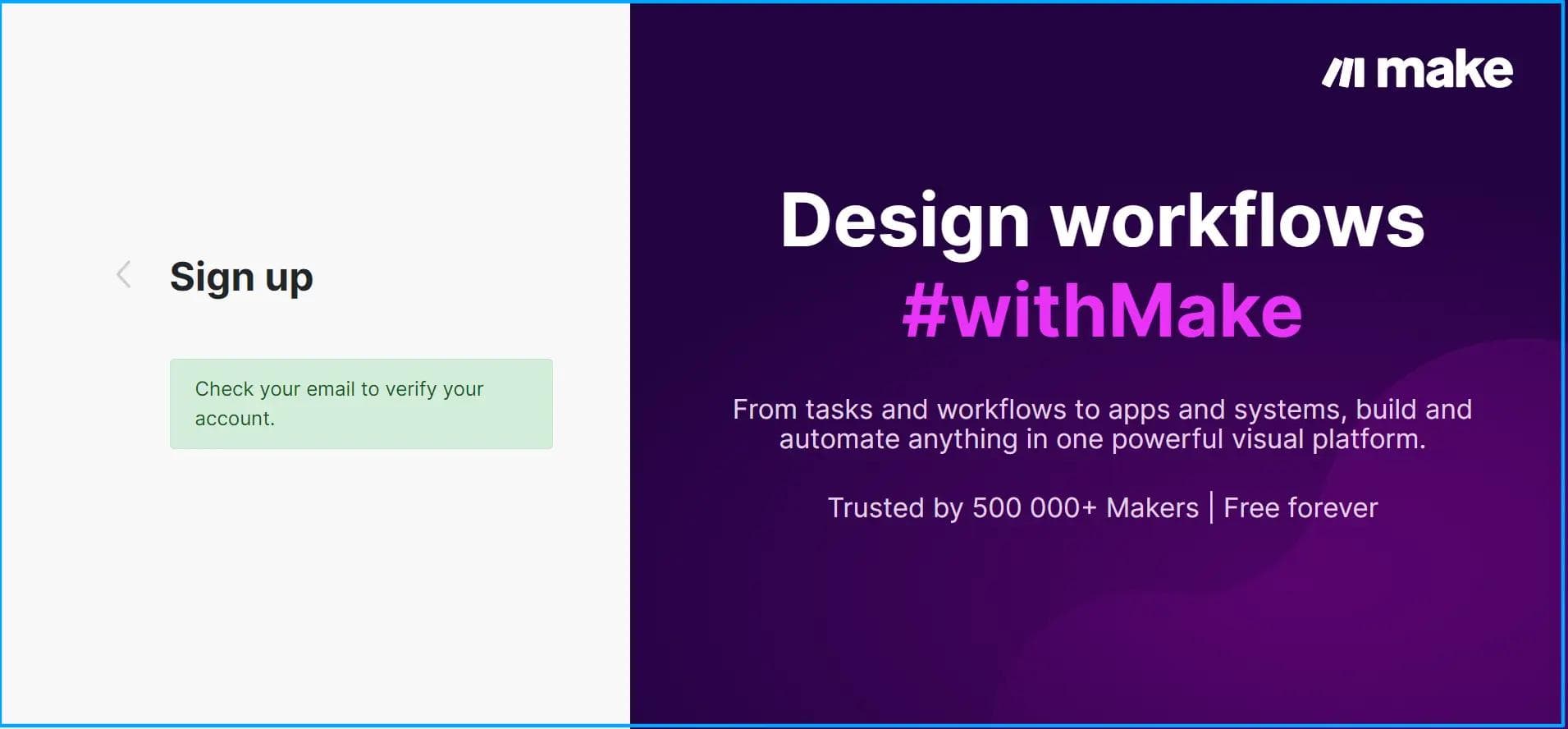
Step 2: Navigate to the Dashboard
After logging in, you'll land on the dashboard. Here, you'll see an overview of all your workflows (also known as scenarios), operations, and executions.
Step 3: Create a New Scenario
To create a new workflow, click on "Scenarios" in the left-hand menu and then on the "Create a new scenario" button. This will open a new, blank scenario page.
Step 4: Select the Apps
Now you need to choose the apps you want to include in your workflow. Click on the "Add" button, search for the app you want to include, and click on it. This will add to your scenario.
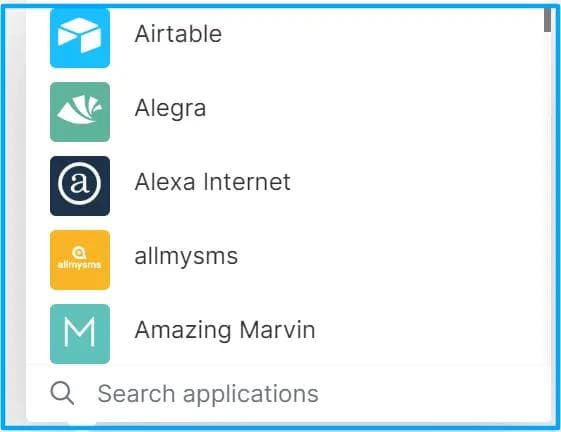
Step 5: Choose a Trigger
Each scenario starts with a trigger. This is the event that starts the workflow. For example, if you're creating a workflow to manage incoming emails, the trigger might be "When a new email arrives."
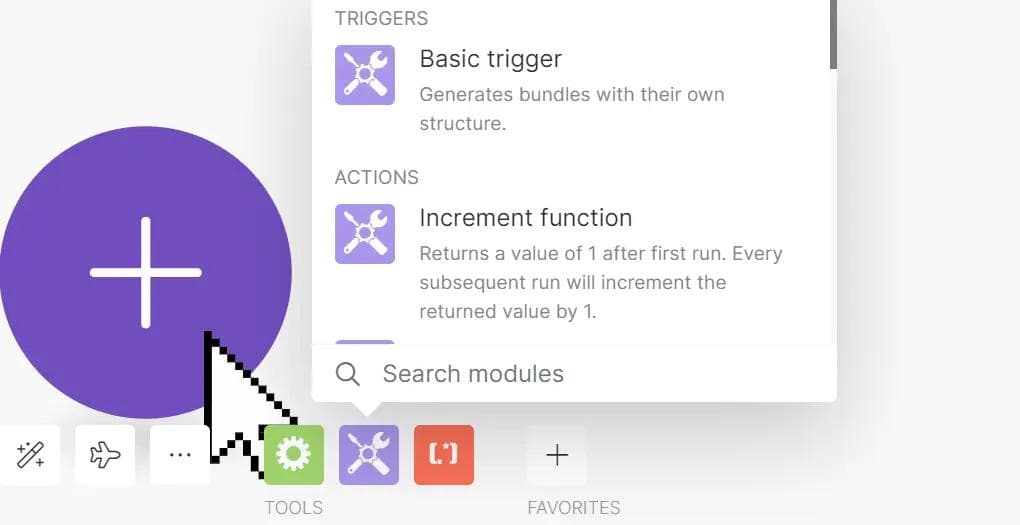
Select the appropriate trigger for your scenario.
Step 6: Define the Actions
Once you've chosen a trigger, you need to define what actions should be taken. Click on the "+" button to add a new action. Choose the appropriate app and the action you want to perform.
For example, if your workflow is about managing emails, an action could be "Create a new task in Asana."
Step 7: Configure the Modules
Each action you add can be customized further by adding modules. These are like mini actions that occur within the larger action. They can be things like filters, conditions, or iterators. Drag and drop the relevant modules onto the workflow.
Step 8: Set Up the Route
After adding all the actions and modules, set up the route. This defines the path that your data will take through the workflow.
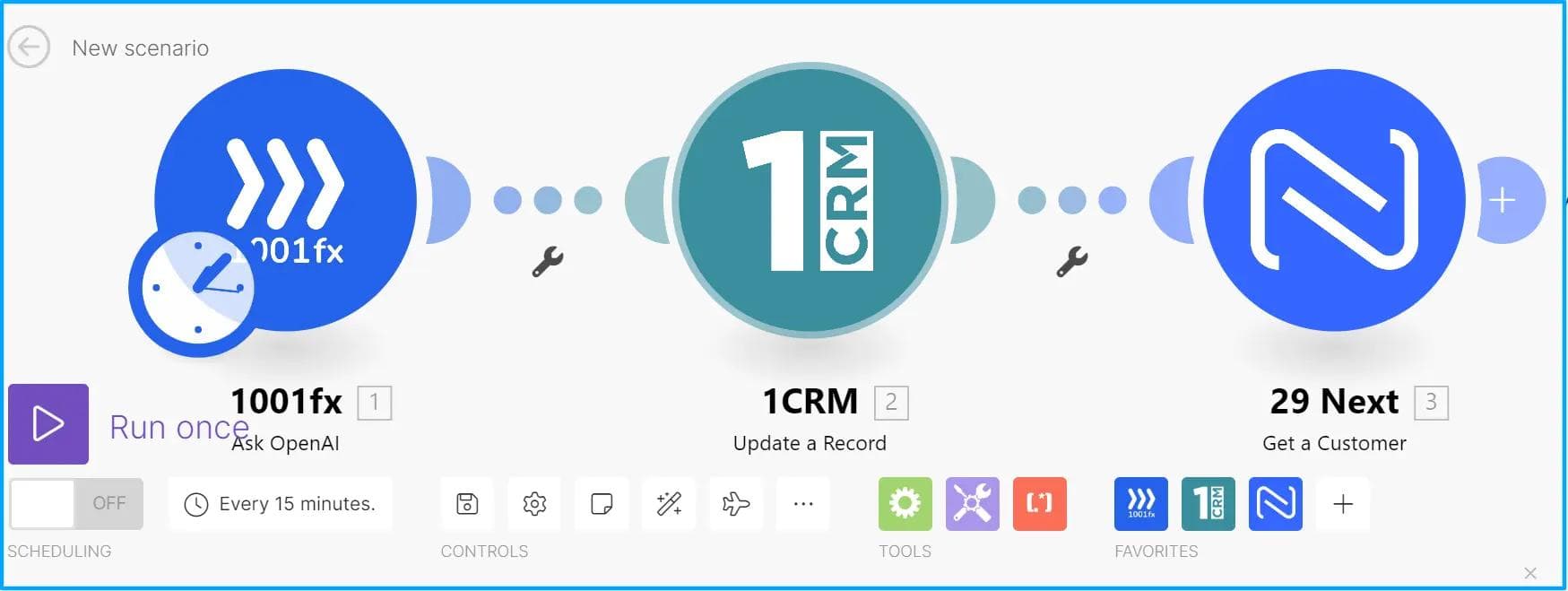
You can create simple, linear workflows, or complex, multi-branch workflows.
Step 9: Test the Scenario
Before you put your scenario to work, it's a good idea to test it to make sure everything is functioning as expected. Use the "Run once" button to execute your scenario one time. If there are any errors or problems, they'll be highlighted.
Step 10: Activate the Scenario
Finally, if everything is working correctly, you can activate your scenario. Click on the "Activate" button, and your scenario will be live.
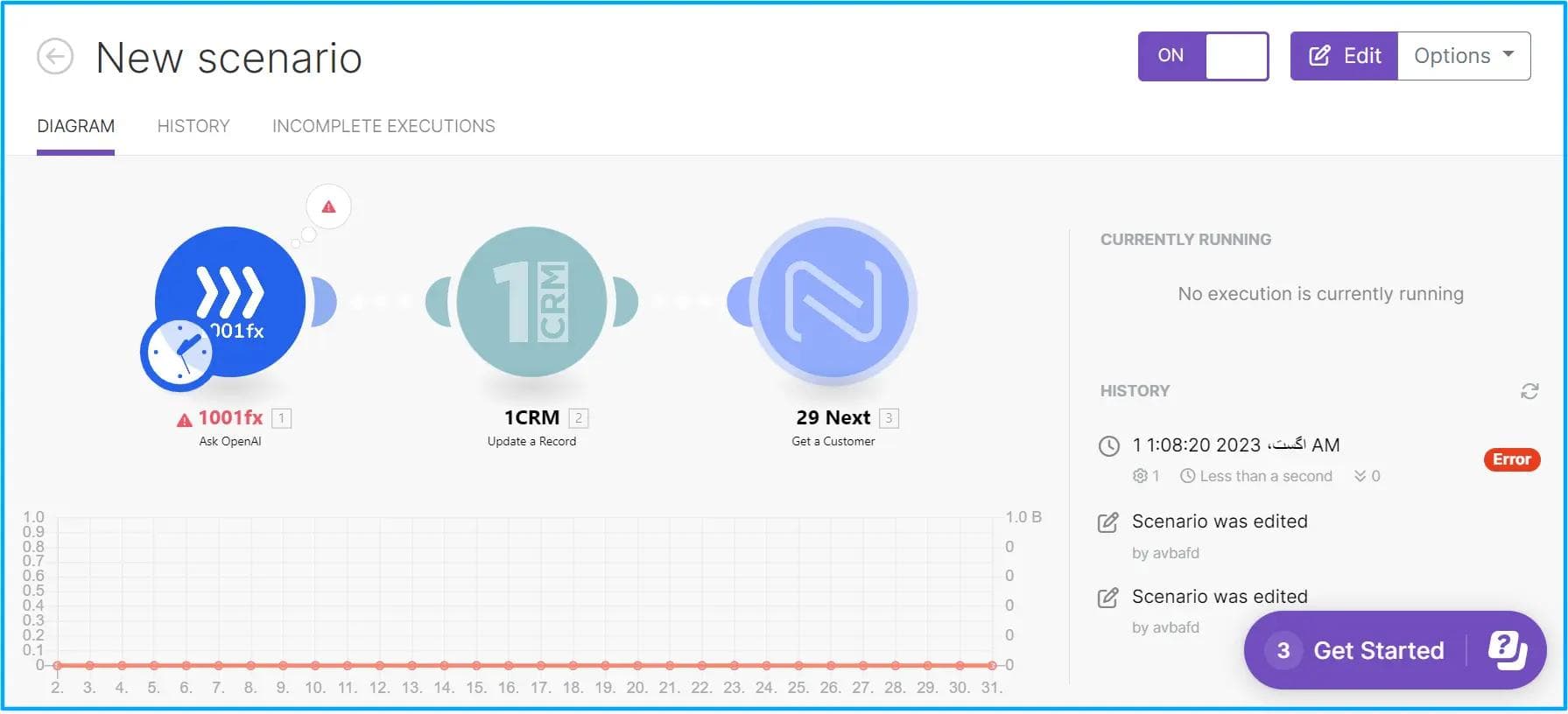
Remember, Make is all about simplifying your work life. So, don't be afraid to experiment and create the best workflows to automate your tasks. The more you use Make, the more you'll realize the extent of its capabilities.
Make Pricing
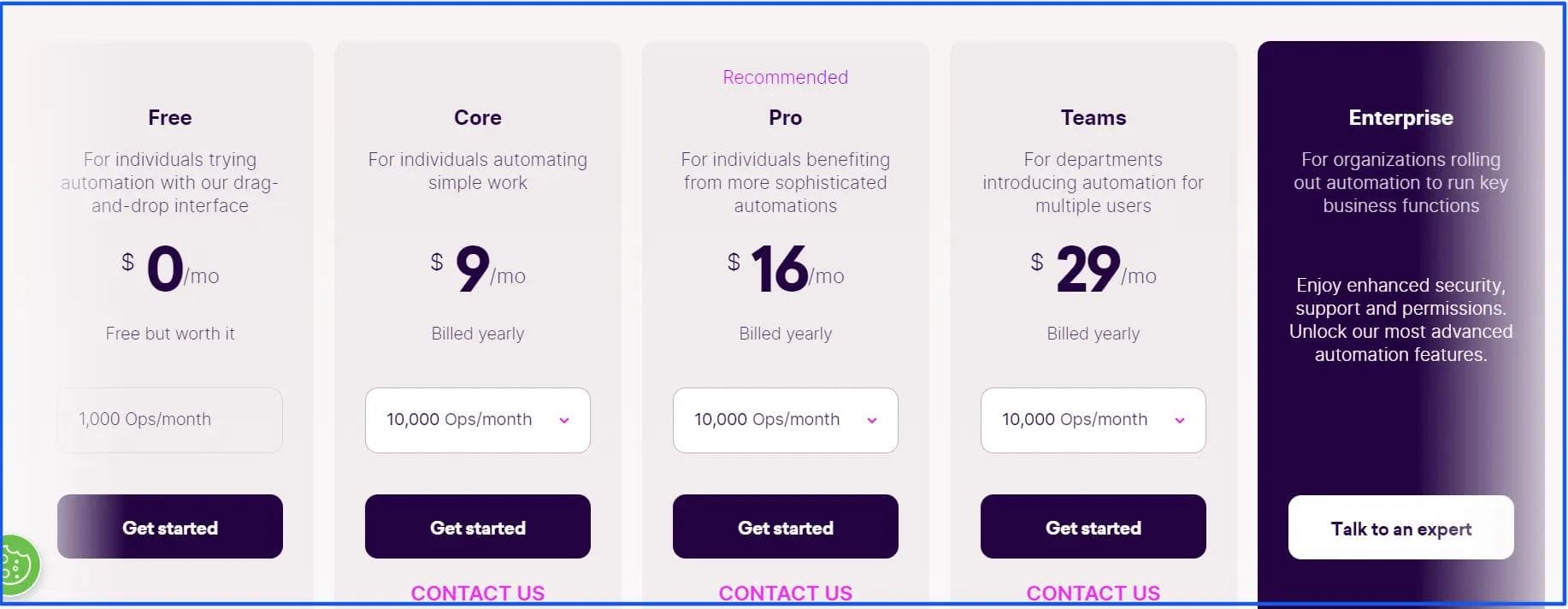
The complimentary version of Make is loaded with an abundance of features, serving as the perfect entry point into the world of automation. This free edition generously includes 1000 "operations," or individual process steps, with no restrictions on the number of applications used. Put simply, it packs a substantial punch, enabling you to automate and enhance even a complex, 15-step process.
Irrespective of the package you select, flexibility remains a standout feature. If you hit your limit, there's no need to panic. For just $9, you can add an extra 10,000 process steps whenever required.
This ability to dynamically scale operations makes Make not only highly flexible but also cost-effective, catering to all your automation needs without breaking the bank.
Pros of Make
1. Exceptional Support Elevates Capabilities
Make's support team is not just about resolving issues; it's about empowering you to elevate your automation capabilities exponentially. Their superior support has helped users witness a remarkable 100-fold increase in capabilities.
It’s a testament to Make's commitment to helping their users fully exploit the platform's potential, breaking down complex automation tasks into manageable steps and ensuring seamless functionality at all times.
2. High Value at a Fraction of the Cost
One of the standout benefits of Make is its extraordinary value-for-money proposition. While offering top-notch automation capabilities, it remains significantly more cost-effective compared to its competitors.
With Make, high-quality automation doesn't have to come with a hefty price tag, making it an optimal choice for businesses seeking robust automation solutions without straining their budget.
3. Feature-Rich and Well-Documented
Make offers an extensive range of features that are as impressive as they are useful. Moreover, these functionalities are well-documented, making it easy for users to understand and implement them.
Many users have found value even in their free plan, which has led them to upgrade to their premium services. The platform's meticulous documentation aids in making the most of these robust features, ensuring users can leverage the full potential of their automation journey.
4. Superiority over Counterparts
Make's superiority is evident when compared to other platforms like Zapier, Automate.io, Zoho Flow, and more. Users laud its comprehensive feature set that far surpasses those of its counterparts.
The most loved aspect of the software is its advanced functionality coupled with the ease of use, making Make a favored choice for individuals and businesses seeking powerful and reliable automation solutions.
5. Wide Range of Integrations
Make supports hundreds of cloud applications, allowing businesses to connect and automate their most-used applications seamlessly.
From CRM tools and project management applications to social media platforms and marketing tools, Make ensures you can create the most efficient workflows across all your preferred platforms. This extensive integration capability makes Make not just a tool, but a comprehensive solution for your business's automation needs.
Cons of Make
1. Troubleshooting Challenges
While Make's platform is robust, some users have found that resolving certain errors can be challenging. Although these hurdles are usually overcome with the help of numerous online tutorials, it can be a somewhat strenuous process.
These experiences underline the need for a more straightforward troubleshooting process within the platform.
2. Steep Learning Curve for Beginners
Despite Make's user-friendly interface, it can be difficult for beginners to learn, especially when it comes to handling complicated workflows.
Debugging such workflows might also pose a challenge for novices. This highlights the need for more comprehensive onboarding materials or interactive tutorials for users new to the platform.
3. Limited Javascript Support
For some users, a notable drawback is the lack of Javascript Cloud in Make, which restricts certain advanced integrations and functionalities.
Given the ubiquitous nature of Javascript in modern web applications, its absence within the Make platform could be a considerable limitation for users looking to leverage custom scripts in their automation workflows.
A Final Word on Make (Formerly Integromat)
One thing is clear Make can simplify, optimize, and revolutionize the way you do business, turning complicated tasks into automated workflows that operate seamlessly in the background.
However, despite its few drawbacks, which are continually being addressed by a dedicated development team, Make stands as a powerful, cost-effective, and robust iPaaS solution.
The value that "Make" brings is transformative. By automating repetitive tasks, you're not just improving efficiency and productivity. You're freeing up time—time that can be spent on strategic planning, creative thinking, and value-adding tasks. The time that can be spent on driving your business forward.
So, why not give Make a try? Step into the world of automation and witness firsthand how this tool can reshape your workflow, giving you back your valuable time and elevating your productivity.
Sign up for a free trial and start your automation journey with Make today. Remember, the future of business is automated, and with Make, you're well-equipped to be part of it.
Start Using Make Today
SHARE THIS ARTICLE
MORE ARTICLES
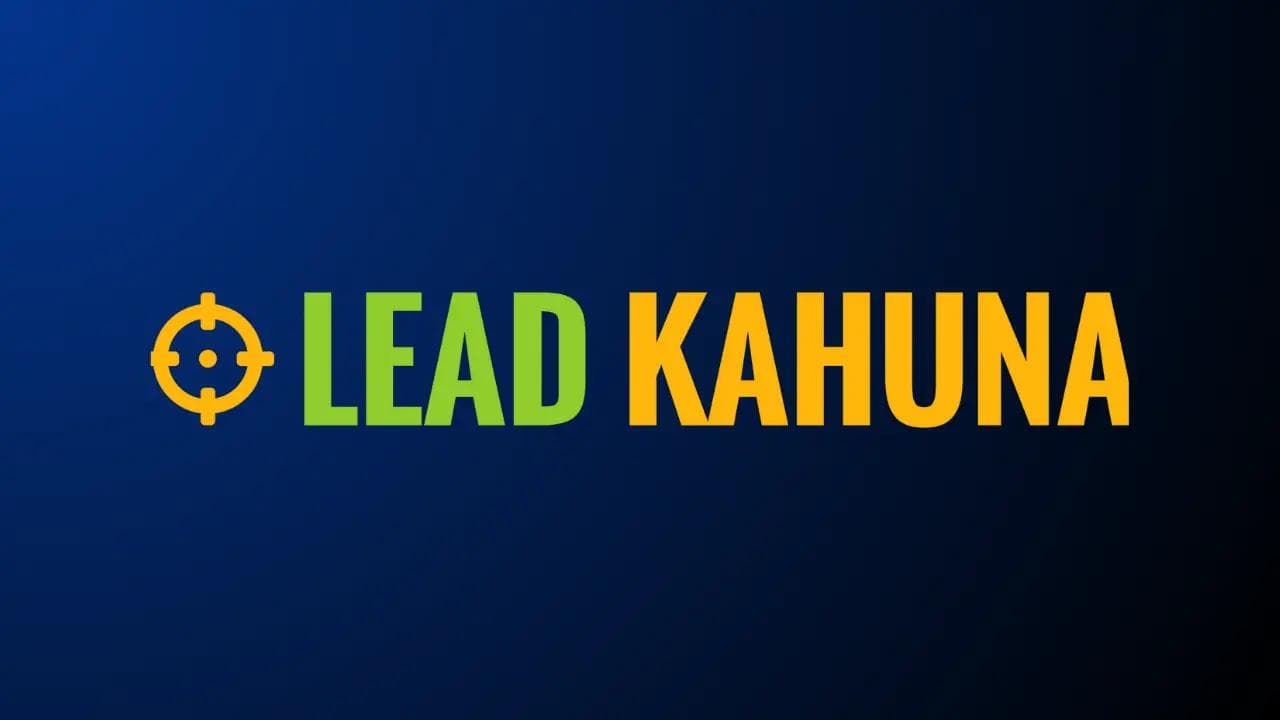
Elevate Your Business Success: Get Quality Leads with Lead Kahuna
2023-10-06T03:57:00.000Z
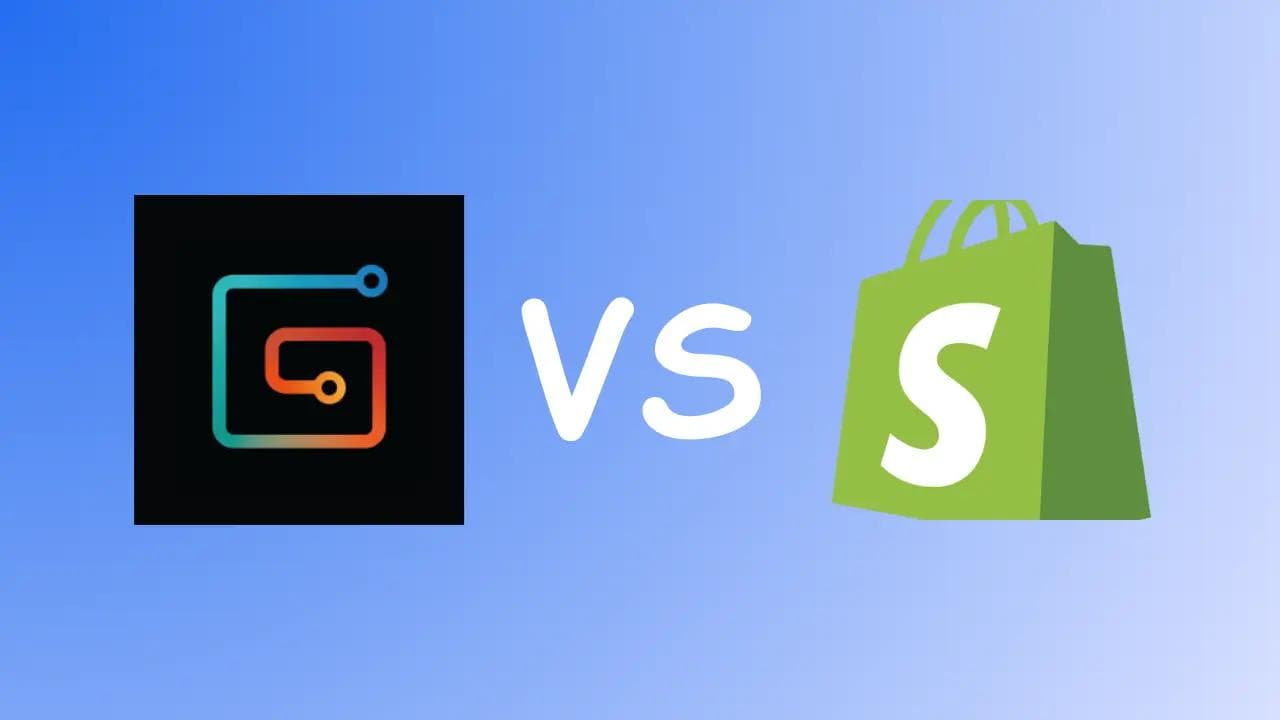
Gumroad Vs Shopify: Choosing the Right Platform
2023-09-09T18:02:00.000Z
![Is GrooveFunnels any good in 2023? [My Review of using Groove] image](/_next/image/?url=https%3A%2F%2Fcdn.sanity.io%2Fimages%2F3wk81ifu%2Fproduction%2Fbc45e5bde3c627479538ee6661cf70397409ff65-1280x720.webp&w=3840&q=75)
Is GrooveFunnels any good in 2023? [My Review of using Groove]
2023-05-15T15:01:00.000Z
![LeadPages Pros and Cons: Is it worth it in 2023? [Reviews & Tools] image](/_next/image/?url=https%3A%2F%2Fcdn.sanity.io%2Fimages%2F3wk81ifu%2Fproduction%2Fc5b2104df78b3d8c4926b3094fce0d8ec886993f-1280x720.webp&w=3840&q=75)
LeadPages Pros and Cons: Is it worth it in 2023? [Reviews & Tools]
2023-06-14T01:01:00.000Z
Subscribe for
the latest updates
