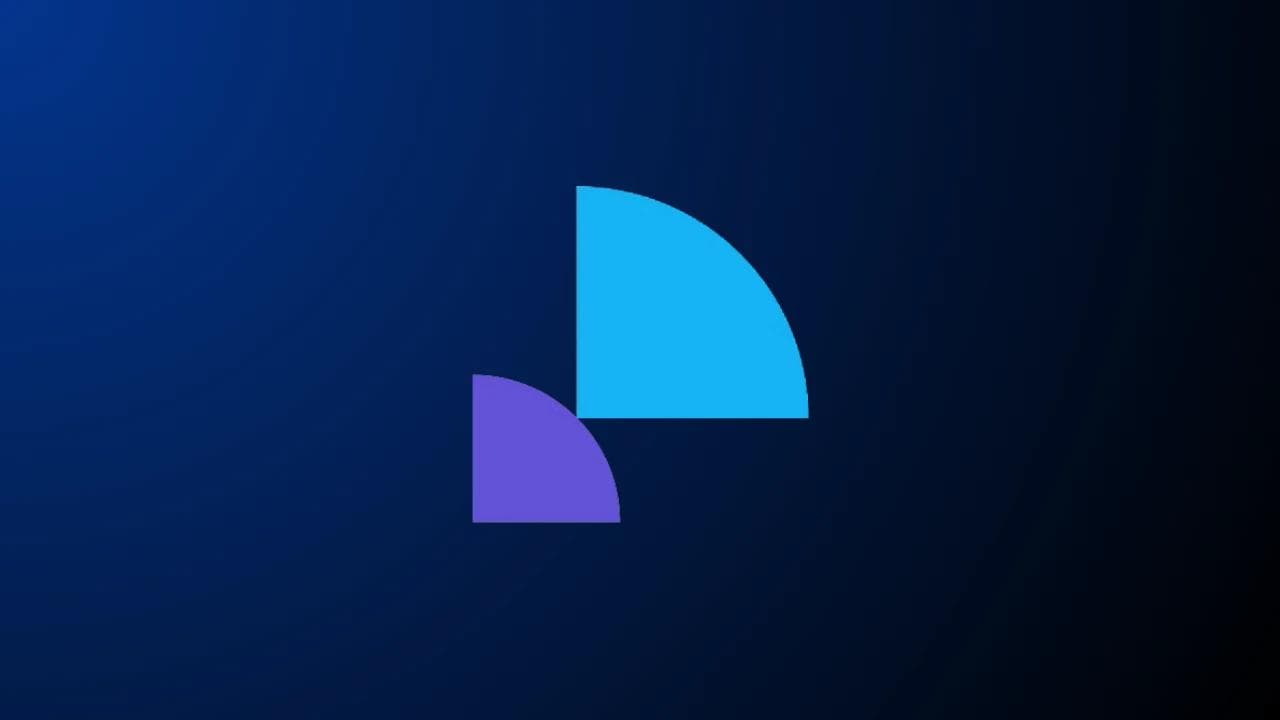
Boost Your Confidence in Virtual Meetings with Poised AI
Unbeatable Software
May 26, 2023 at 7:48 PM
Even Professionals get stuck in meetings! Feeling nervous and awkward during virtual meetings is all normal. However, communicating through a screen can be challenging, and technical difficulties can add to the stress.
Recently the unbeatable software team tested Poised AI. It's AI software that focuses on boosting confidence like a personal communication coach to guide you through virtual meetings. Think of it as someone who can help you navigate those awkward moments, keep you focused, and ensure you come across as confident and poised.
How Poised AI Boosts Confidence Before Meetings?
Imagine sitting at your desk, preparing for an important online meeting. You're feeling a bit nervous, wondering if you can communicate effectively through a screen. But then, your personal communication coach appears before you - in the form of Poised AI!
With a gentle and reassuring voice, Poised AI guides you through a series of communication exercises, helping you build your confidence and improve your online meeting skills
As the meeting begins, you feel a sense of calm wash over you. You're no longer worried about technical difficulties or awkward pauses. You know that Poised AI has your back, and you're ready to shine. You confidently deliver your presentation, engage with your colleagues, and leave the meeting feeling proud of yourself and your performance.
Let’s discover how Poised AI works and share some tips on how you can use it to boost your confidence and enhance your virtual meetings.
So, grab your imagination and get ready to discover a whole new world of virtual meeting success with Poised AI!
What is Poised AI?
Poised AI is an AI-powered communication coach designed to help people improve their online meeting experience. It uses artificial intelligence and natural language processing technology to analyze your communication patterns and provide feedback on areas for improvement.
Poised AI provides personalized coaching based on your communication style, helping you build your confidence and improve your virtual meeting skills.
So either you're struggling with technical difficulties or finding it hard to communicate effectively through a screen, Poised AI can help you navigate these challenges and enhance your virtual meeting experience.
With Poised AI by your side, you can communicate with confidence and make a lasting impression in your online meetings.
Who can use Poised AI? Best for
It will depend. Just like people are using chat gpt for different purposes according to their needs. Below are some perspectives people can use poised ai for:
Professionals looking to improve their communication skills and enhance their virtual meetings and presentations:
If you're someone who frequently attends virtual meetings or presentations, you know how challenging it can be to communicate effectively through a screen. Poised AI can help you enhance your virtual communication skills, giving you the tools you need to make a lasting impression on your colleagues, clients, or business partners.
With Poised AI, you can learn how to communicate more clearly and confidently, use effective body language, and engage your audience in virtual meetings and presentations.
Job seekers who want to excel in virtual interviews and make a lasting impression on recruiters:
Nowadays, more and more companies are conducting virtual interviews. As a job seeker, it's important to know how to present yourself effectively in a virtual setting. Poised AI can help you prepare for your virtual interview, giving you feedback on your communication skills and helping you improve your presentation style.
You can practice answering common interview questions with Poised AI, and learn how to use effective body language and make a lasting impression on your interviewer.
Business owners and entrepreneurs who frequently conduct virtual meetings and want to make sure their communication skills are up to par:
As a business owner or entrepreneur, you're constantly interacting with clients, investors, and other stakeholders through virtual meetings. To make a positive impression and win their trust, it's important to communicate effectively and confidently.
Improve your virtual communication skills, by giving you feedback on your speaking style, body language, and more.
Students attending online classes or virtual meetings who want to participate more effectively and increase their engagement:
With the rise of online classes and virtual meetings, it's more important than ever for students to learn how to participate effectively in a virtual setting.
Poised AI helps students improve their virtual communication skills, giving them feedback on their speaking style, engagement level, and more. With Poised AI, students can learn how to ask questions, share their ideas, and participate in virtual discussions with confidence.
Non-native English speakers who want to improve their English communication skills and feel more confident during virtual interactions:
For non-native English speakers, virtual communication can be especially challenging.
With Poised AI, you can practice speaking English, learn how to use effective body language, and get feedback on your pronunciation and grammar.
Anyone who wants to improve their virtual communication skills and become a more effective communicator in online settings:
Whether you're a professional, a student, a job seeker, or simply someone who wants to improve their virtual communication skills, Poised AI can make it possible and easy.
With its advanced technology and personalized coaching, you can become a more effective communicator in virtual settings, giving you the confidence and skills you need to succeed.
Let me tell you that you can let AI speak for you, Yes try Murf AI.
How to use Poised AI? A step-by-step guide to using poised ai
Here are the revised steps as headings with additional text:
1. Open Poised AI
If you're interested in improving your virtual communication skills with Poised AI, the first step is to open poised ai.
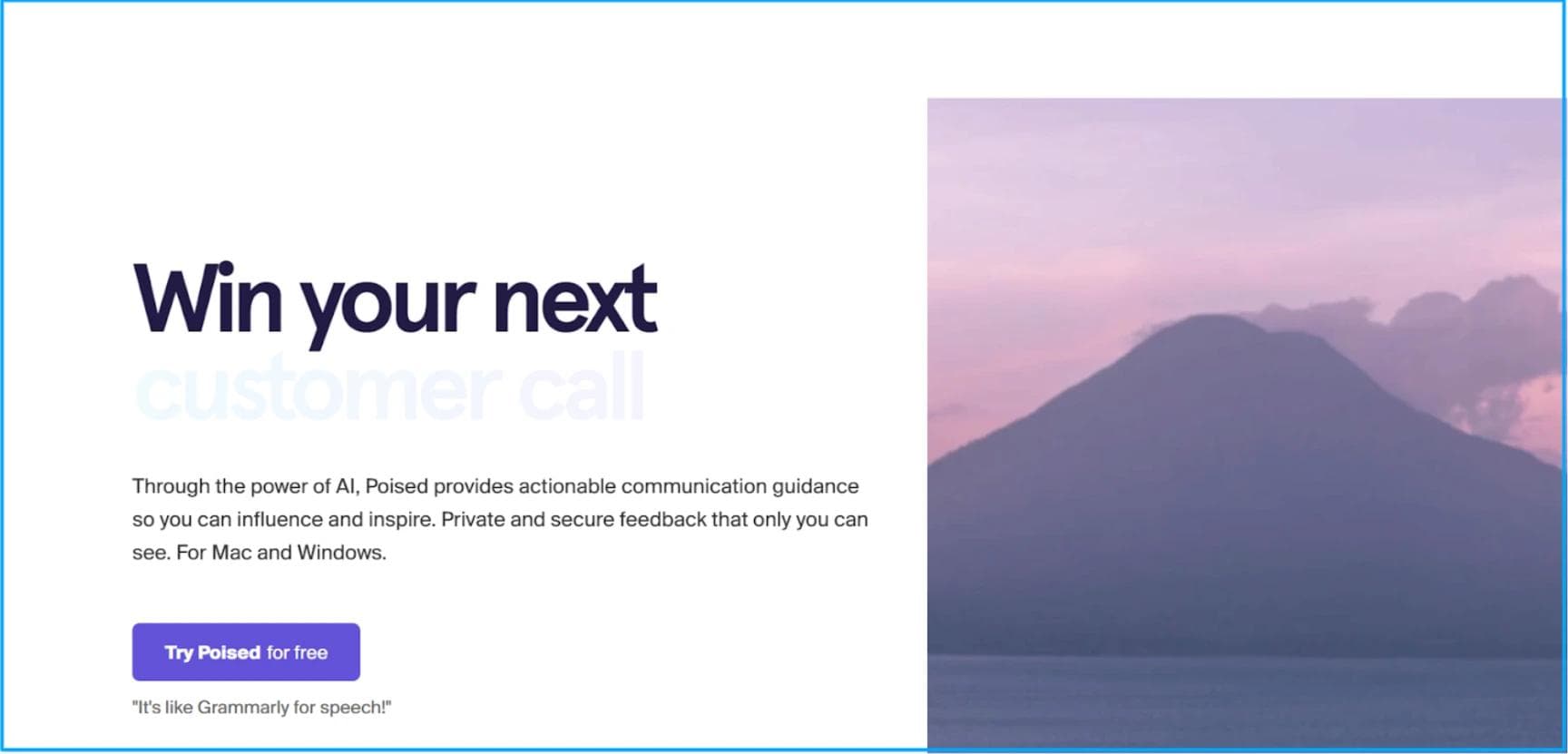
You can do this by going to the Poised AI website. Once opened, you'll be ready to create an account and start using the tool.
2. Creating an Account:
After opening Poised AI, the next step is to create an account. To do this, simply click on the "Sign up" button on the Poised AI website and follow the prompts.
You'll be asked to provide some basic information, such as your name and email address, and create a password. Once you've created your account, you'll be ready to start using Poised AI.
Once you sign up, you’ll reach on this page.
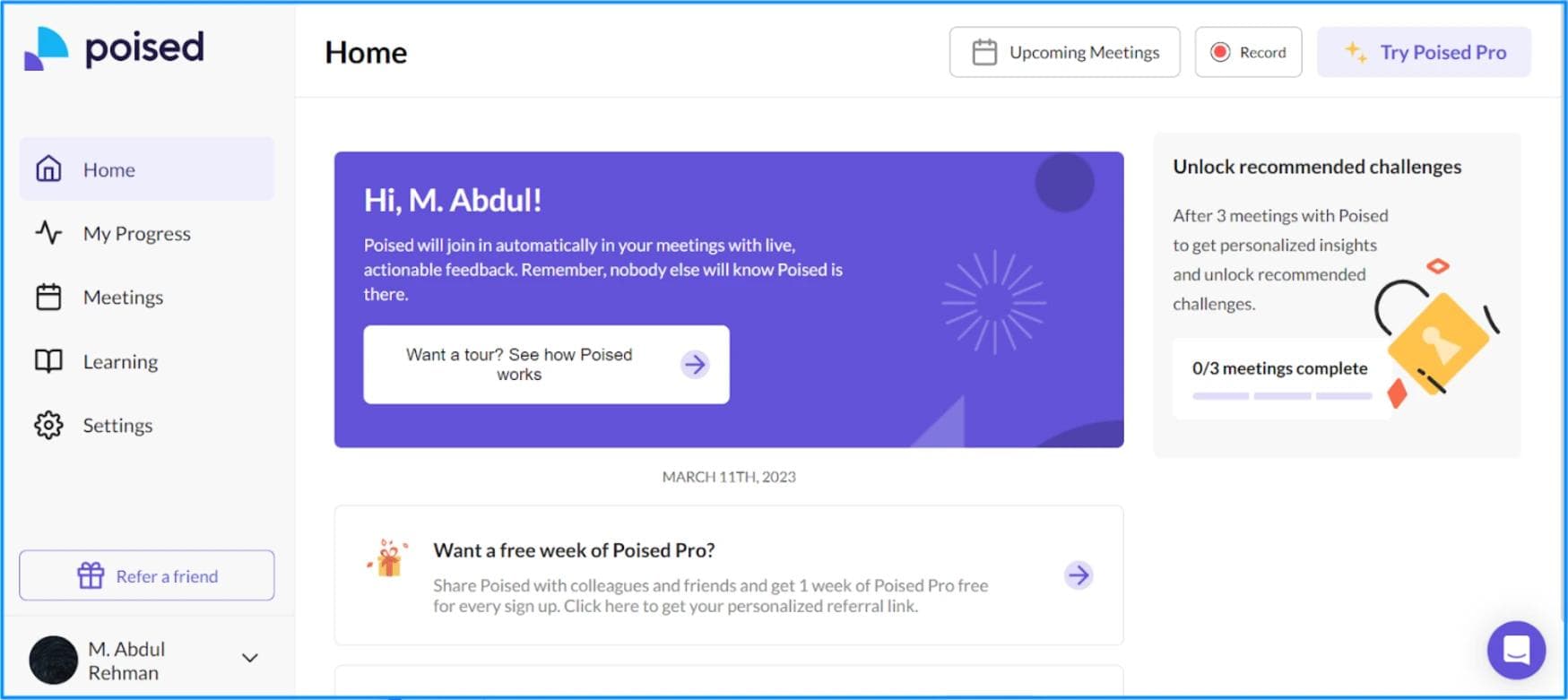
3. Starting a Meeting:
With Poised AI installed and your account created, you're ready to start a meeting. To do this, simply open the meeting platform of your choice, such as Zoom or Microsoft Teams, and start a new meeting.
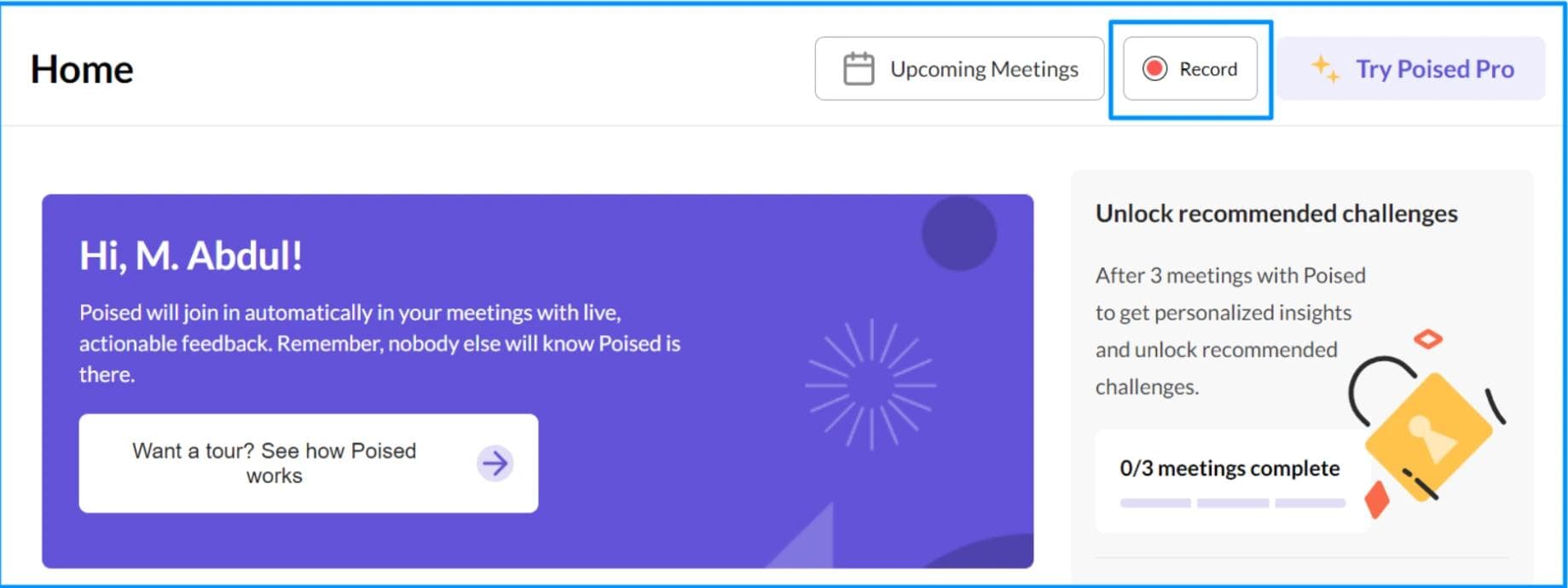
Once you're in the meeting, click on the Poised AI button to launch the tool. Poised AI will then provide you with real-time feedback on your virtual communication skills, such as your speaking speed, tone, and body language.
Use this feedback to improve your communication skills and make a lasting impression on your audience.
Poised AI “My Progress”
One thing I love about poised ai is that it tracks your progress and makes a comprehensive report showing the following parameters that it observes in the meeting:
After each meeting, you'll be able to view your Poised Score, a comprehensive evaluation of how well you performed in various areas, including confidence, inspiration, clarity, empathy, and emotion.
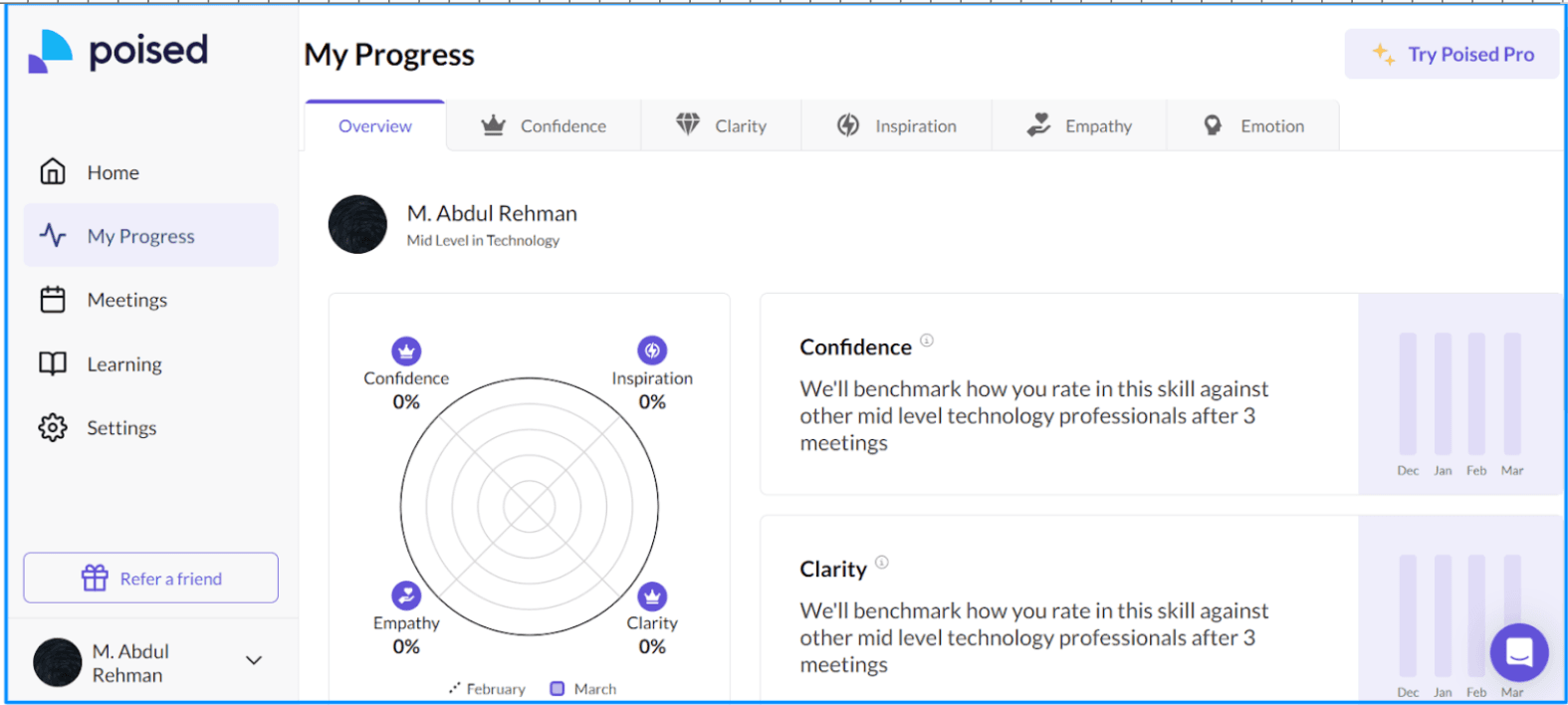
Confidence:
Poised AI helps you to project a confident image in your virtual meetings. By providing you with real-time feedback on your speaking pace, tone, and body language, Poised AI helps you to adjust your communication style and become more confident in your message delivery.
Inspiration:
With Poised AI, you can make a strong impact on your audience by delivering inspirational messages. The tool evaluates your ability to use compelling language and tone that resonates with your listeners. Poised AI can help you to deliver messages that motivate and inspire your audience, setting you apart from others in the virtual space.
Clarity:
Effective communication requires clear and concise messaging. Poised AI provides you with feedback on your clarity, helping you to eliminate unnecessary jargon and ensure your message is easy to understand. With Poised AI, you'll be able to communicate more effectively with your virtual audience, making sure your message is received as intended.
Empathy:
Empathy is a critical element of effective communication. Poised AI evaluates your ability to connect with your audience and respond appropriately to their needs. This helps you to create a more engaging virtual environment, build stronger relationships with your audience, and foster a sense of trust.
Emotion:
Poised AI evaluates your ability to convey emotion in your communication. The tool analyzes your tone of voice, facial expressions, and body language to determine how effectively you are conveying your message. This feedback helps you to fine-tune your communication style, making your virtual meetings more engaging and impactful.
In summary, Poised AI evaluates your performance in key areas that are crucial for effective virtual communication. By using this tool, you'll be able to develop your communication skills, project a confident image, and deliver messages that resonate with your audience.
Why Poised AI? Poised AI features
Real-Time Feedback:
One of the standout features of Poised AI is its ability to provide real-time feedback during virtual meetings. This feature allows you to make adjustments on the fly, ensuring that you communicate effectively and leave a lasting impression on your audience.
Personalized Coaching:
Poised AI is designed to provide personalized coaching to help you improve your communication skills. The tool evaluates your performance across a wide range of abilities and provides actionable insights to help you become a more effective communicator.
Automated Evaluation:
Poised AI uses automated evaluation techniques to analyze your communication skills. This approach ensures that you receive accurate and unbiased feedback, giving you a clear picture of your strengths and weaknesses.
Easy to Use:
Poised AI is easy to use, even for those with limited technical expertise. The tool is designed to integrate seamlessly with popular virtual meeting platforms, such as Zoom and Microsoft Teams, allowing you to start using it right away.
Comprehensive Evaluation:
Poised AI evaluates your performance across a wide range of abilities, including confidence, clarity, inspiration, empathy, and emotion. This comprehensive evaluation provides you with a clear understanding of your communication skills, enabling you to make meaningful improvements.
Interactive Dashboard:
Poised AI provides an interactive dashboard that allows you to track your progress over time. The dashboard includes detailed analytics and visualizations that help you to identify areas for improvement and set goals for your virtual communication skills.
Poised AI is an excellent choice for anyone looking to boost their communication skills in virtual meetings.
Poised AI Pricing and plans
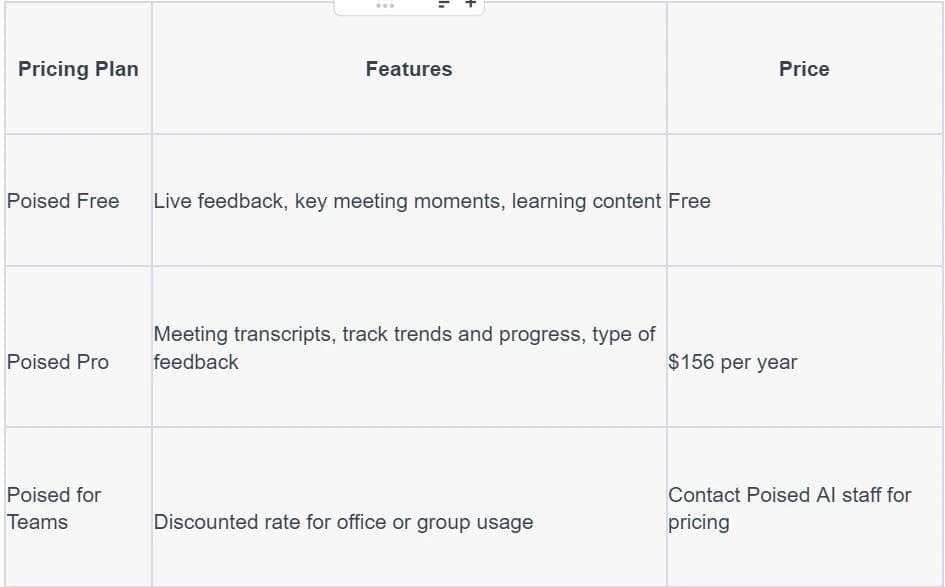
Note: Poised AI's freemium offering includes access to the platform's basic features. After your initial 14-day trial of Poised Pro expires, you may use the app for free with the Poised Free plan.
FAQs Poised AI
Q: How does Poised AI work?
Poised AI works by analyzing the user's speech and nonverbal cues during virtual meetings. It uses natural language processing and machine learning algorithms to provide real-time feedback on various aspects of communication, such as filler words, eye contact, pace, storytelling, and inclusive language.
Q: Is Poised AI free?
Poised AI offers a freemium plan that includes access to the platform's basic features, such as live feedback, key meeting moments, and learning content. After the initial 14-day trial of the Poised Pro plan expires, users may use the app for free with the Poised Free plan. The Poised Pro plan is available for a yearly fee of $156.
Q: How can Poised AI help me in virtual meetings?
Poised AI can help users improve their speaking skills and confidence during virtual meetings. It provides real-time feedback on various aspects of communication, such as filler words, eye contact, pace, storytelling, and inclusive language. By using Poised AI, users can enhance their communication skills and make a better impression in virtual meetings.
Q: Is Poised AI suitable for teams?
Yes, Poised AI offers a Poised for Teams plan that provides a discounted rate for office or group usage. It allows teams to improve their communication skills collectively and enhance their overall performance in virtual meetings.
Q: Can Poised AI replace a human communication coach?
While Poised AI can provide real-time feedback on various aspects of communication, it cannot replace a human communication coach entirely. A human coach can provide personalized feedback and guidance based on the individual's unique strengths and weaknesses.
However, Poised AI can be a useful tool to supplement human coaching and help users practice their communication skills in real time.
Wrapping Up
As we wrap up our exploration of Poised AI, we hope you now understand how it can improve your online meeting experience. With its cutting-edge technology and advanced features, Poised AI is an AI-powered communication coach that can help you boost your confidence, increase clarity, and foster empathy and emotional intelligence in virtual meetings.
By providing real-time feedback and highlighting key moments in your meetings, Poised AI helps you understand where you excel and where you can improve. Whether you are a business professional, a student, or someone looking to improve your communication skills, Poised AI can help you achieve your goals.
Table of Content
- How Poised AI Boosts Confidence Before Meetings?
- What is Poised AI?
-
Who can use Poised AI? Best for
- Job seekers who want to excel in virtual interviews and make a lasting impression on recruiters:
- Students attending online classes or virtual meetings who want to participate more effectively and increase their engagement:
- Anyone who wants to improve their virtual communication skills and become a more effective communicator in online settings:
- How to use Poised AI? A step-by-step guide to using poised ai
- Poised AI “My Progress”
- Why Poised AI? Poised AI features
- Poised AI Pricing and plans
- FAQs Poised AI
SHARE THIS ARTICLE
MORE ARTICLES

AI Nero Review: Image upscaling made easy! Worth it or not?
2023-06-07T20:43:00.000Z

HubSpot Review 2023: Can businesses Grow With It?
2023-05-01T19:06:00.000Z

Photoshop vs. Canva: Which is the right choice?
2023-09-05T14:48:00.000Z

Grammarly Premium Review: From job to self-employment In 2023
2023-06-12T16:32:16.019Z
Subscribe for
the latest updates
