![[Ultimate Guide] iStock Review 2023: Features & Facts](/_next/image/?url=https%3A%2F%2Fcdn.sanity.io%2Fimages%2F3wk81ifu%2Fproduction%2Faab08d66a5ad45fb0ca382834169812653b998fc-1280x720.webp&w=3840&q=75)
[Ultimate Guide] iStock Review 2023: Features & Facts
Unbeatable Software
April 15, 2023 at 2:41 AM
Why iStock? There are a ton of stock libraries out there, like Getty Images and Adobe Stock. Well this iStock review 2023 ultimate guide is here to answer just that 😀
iStock Review – Key Takeaways
Now that we’ve gone over the basics, here are some facts to know about iStock in 2023:
- iStock has an extensive library of over 60 million images and videos.
- All content is royalty-free, and you can use the visuals for personal and commercial projects.
- You can buy single images, bundles of images, or an unlimited subscription.
- iStock has customer service support in case you need help.
- iStock offers exclusive content from professional photographers and videographers.
- The pricing structure is very competitive compared to other similar sites.
Looking at iStock in 2023
iStock is a go-to resource for creatives. You can find high-quality images, videos, and audio clips for your projects. It’s also a great way to discover unique and professional content you might not find elsewhere.
iStock has built an extensive library of millions of pieces for you to browse, and this number is expected to grow exponentially in the coming year.
Basically, iStock is your one-stop shop for finding the perfect media for all your creative needs.
In 2023, iStock will introduce more and better features to make your experience smoother. You must discover how to use these features to get the most out of Stock. You’ll also be able to find exclusive content only available on iStock.

Point to Ponder: Why iStock among all Stock Libraries?
Being creative can mean many things. You might need visuals for your website, videos and audio for an app, or photos for a social media post.
No matter your project, many sites like Shutterstock and Canva can help you find the content you need. So why iStock?
Well, iStock provides exclusive content from professional photographers and videographers. You won’t be able to find it anywhere else, which is a big plus.
iStock’s pricing structure is also very competitive. You can buy single images, bundles of images, or even a subscription for unlimited downloads. This makes it easy to find the perfect content for your project without breaking the bank.
Who can use iStock?
People claim that iStock is only for anyone, but nothing covers that!
Whether you’re a newbie or a professional, if you need visuals for your projects, then iStock is the place to go.
Not only for images and videos, but iStock also has an extensive library of audio clips and music tracks for you to choose from.
So if you’re a filmmaker, a musician, or need some background music for your video project – iStock has you covered!
How iStock works?
It is more simple than you might think.
iStock is very easy and straightforward to use.
- Just create an account,
- Browse the library,
- Add images to your cart, and
- Check out!
You can also purchase a subscription and get unlimited downloads for an entire month.
Besides, if you have trouble using iStock or need help with a project, iStock’s customer service team can assist you.
That’s how easy it is to use iStock in 2023!
iStock incredible Features
Reviews are incomplete without mentioning the features of the product. So, keeping this in mind, I’ll tell you about the features that make iStock stand out.
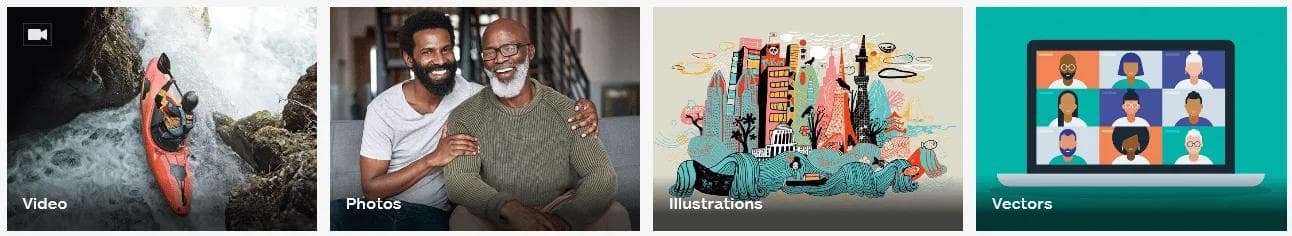
Versatile selection
iStock has such a vast library of visuals that I am looking for words to describe it.
The library has a great selection of HD images, videos, audio clips, and music tracks you can use for your project.
With 80 million visuals, you are sure to find something for every project.
Advanced media research
Finding the right visuals for your project can be time-consuming. But iStock’s advanced media research tool makes it easier to find the exact content you need.
The search is powered by AI, which means you can type in the keywords of your project, and iStock will pull up related visuals.
You can choose from various filters to narrow your search and find the perfect visuals for your project.
High-quality images
You may think that visuals on iStock are low-quality, but you will be pleasantly surprised.
iStock’s library is filled with high-resolution images and videos that look stunning.
It is also worth mentioning that the site has a strict content curation process, so only quality visuals make it to the library.
Pricing
This is probably one of the best things about iStock. You can find visuals for your project without spending a fortune.
iStock offers single downloads, bundles of images, and even a subscription for unlimited downloads.
iStock + Dropbox
Another great feature of iStock is that you can integrate it with Dropbox.
This way, all your visuals will be stored in one place, and you can access them anywhere.
It also makes it easier to keep track of all the visuals you have purchased and quickly find the one you need.
iStock Pricing
The main deciding factor of any service is the pricing. The good thing is that iStock offers flexible pricing options. Yes, there are three plans, and you can make a custom plan according to your requirement.
Let’s take a look at the plans:
Basic: For Single Downloads
This plan is great for hobbyists and occasional users, as it allows you to purchase one image at a time. The prices vary depending on the size and resolution of the image.
Starting from $29 and going up to $160, this plan is perfect for one-time purchases.
It offers essential images only and does not include extended licenses.
Premium: For Regular Users
It’s a perfect plan for those who need visuals regularly.
This plan starts at $70 and goes up to $320, depending on the resolution of the images. It’s a great option for creating multiple projects at once.
Offers essentials or signature images and vector illustrations.
Premium + Video
Starting from $99 and going up to your requirement, this plan is great for those who need visuals and videos.
It offers essential images, signature images, vector illustrations, HD video clips, and music tracks.
How many credits does iStock content cost?
iStock content can vary in price, depending on the type of content you’re interested in purchasing. Most images and videos have a flat fee and usually cost between 1-10 credits each.
For example, premium-level content may require more credits than lower-quality images or short video clips. If you’re looking for a larger content package, packages are also available with significantly reduced cost per credit.
The key to finding the best content deal is applying discounts when possible and ensuring you’re familiar with iStock’s pricing structure before purchasing.
Avail 30-day free trial & Get 10 free images
Hurrah! Yes, you can avail of the 30-day free trial & get 10 free images.
It’s a great way to test out iStock and check out the visuals in the library. If you like what you see, then you can go ahead and purchase one of their plans.
Pros and cons of iStock
Every stock photo and video site has pros and cons, so let’s look at iStock in this regard.
Pros of Using iStock
The biggest benefit of using iStock is the sheer number of images available. With over 30 million products in its library, there’s virtually no limit to what you can find on the platform.
Plus, all images are royalty-free and come with a standard license, so you don’t have to worry about copyright issues or pay additional fees for extended use rights.
On top of that, iStock also has a wide range of videos, music tracks, sound effects, fonts, icons, templates, 3D models, and more that you can use for your projects. And because all content is created by professional artists worldwide, you know that any asset you download from the platform will be high quality and suitable for commercial use.
iStock also offers flexible pricing plans to customize your subscription based on how much content you need access to each month.
This makes it easy for small businesses or budget-conscious entrepreneurs who don’t need access to unlimited content every month but still want access to the highest-quality stock images without breaking the bank.
Cons of Using iStock
The biggest downside to using iStock is the cost; depending on your needs, prices can quickly add up if you’re downloading multiple assets per month or if you’re subscribing to one of their higher-tier packages.
If cost is an issue for your project, this may not be the best option, as other platforms, such as Unsplash, offer free downloads with more limited options than what’s available on iStock.
Another potential downside is that some photos may look “generic” or “overused” because they are popular images downloaded by many people across different industries.
While this isn’t necessarily a huge deal if you don’t mind generic images being used in your project or website design — it could be an issue if this image appears elsewhere in a similar context (e.g., another company’s website).
However, this should not be a problem if you take time choosing unique assets from their vast library, as it will help make sure your design stands out from other websites out there!
There are pros and cons associated with using iStock when looking for stock images or other media assets for your project or website design.
Ultimately, it all depends on how much content you need access to per month and how important it is for those assets to be unique versus generic-looking ones used by others already!
Why iStock?
iStock is a great choice for anyone who needs visuals on a budget. With its vast library, flexible pricing options, and easy-to-use platform, it is definitely worth considering.
Customer support
iStock has a very helpful and team. They are available 24/7 via email, so you can always get help with any issues you may have.
Overall, iStock is a great platform for responsive customer support assisting in projects quickly and easily without breaking the bank. With its vast library of visuals
Offers Additional Features
Aside from visuals, iStock also offers additional features to help make your projects even better.
For example, their Keyword Tool can help you develop great image tags.
They also provide Lightboxes, which allow you to organize visuals into collections and easily share them with others.
Finally, they offer a few royalty-free music tracks, which can add a nice touch to any project.
Licensing Terms
Before you purchase visuals from Stock, be sure to review the licensing terms.
The terms of use vary based on what type of license you purchase, so make sure you understand what rights and restrictions apply to the content.
For example, some licenses allow you to use visuals for commercial purposes, while others may restrict this to only non-commercial use.
iStock Plugins
iStock also offers plugins for popular editing software like Adobe and Corel.
With these plugins, you can quickly and easily search for visuals in their library and add them to your projects in a few clicks.
Lets Peek Into iStock’s Future
In the next few years, iStock will likely continue to innovate and stay ahead of the competition. Here’s what we can expect from iStock shortly:
AI-Powered Search Tools
The future of search tools on iStock will be powered by AI. This means images will be tagged, sorted, and organized more accurately than ever.
AI-powered search tools will enable users to quickly find relevant images that meet their needs without sifting through thousands of irrelevant results.
Additionally, this technology will help improve customer service as customers can quickly get what they need without waiting for an answer from a customer service representative.
On-Demand Stock Photos
iStock is already working on an on-demand feature that allows customers to order custom photos from experienced photographers worldwide.
By leveraging its network of photographers, iStock can provide customers with high-quality custom images on demand and at an affordable price point.
More Affordable Subscriptions
iStock currently offers several different subscription plans that range in price from $29 per month up to $129 per month, depending on how much content you need access to each month.
In 2023, these plans are expected to become more affordable as demand for stock photos grows and new competitors enter the market.
Additionally, new subscription plans may be offered that accommodate smaller businesses or those with limited budgets who want access to high-quality images.
Frequently asked questions
Does iStock have a free trial?
Yes, 30-day free trial & get 10 free images.
Unlock a scrumptious selection of images with iStock’s free trial! Enjoy 10 Essential downloads for the duration of one month, absolutely gratis.
Is it hard to get accepted by iStock?
It is not hard to get accepted by iStockphoto. In fact, they are always looking for new contributors. All you need to do is submit your best work and be sure to follow their guidelines.
The key is submitting your best work and following their guidelines. If you do that, you should have no problem getting accepted by iStockphoto.

Is iStockphoto copyright-free?
Yes, many of the images on iStockphoto are copyright-free. However, it’s important to check the licensing agreement for each image to be sure. For example, some images may be licensed for personal use only or commercial use with limitations.
Is iStock better than Adobe?
There is no definitive answer to this question, as it depends on the specific needs of each individual user.
Adobe offers a wider range of tools and features, while iStock is specifically tailored for stock photography. Ultimately, it comes down to what you need and what you’re comfortable with using.
Is iStock good for commercial use?
Yes, iStock is a great resource for commercial use. They have a large library of high-quality photos, illustrations, and videos you can license for your business projects. Plus, their prices are very affordable.
Which is better, Getty Images or iStock?
It depends on what you need. Getty Images offers a broader range of options, while iStock is more specialized.
Getty Images is a general stock photo agency offering photos, illustrations, and videos for various uses.
iStock is a subsidiary of Getty Images and specializes in selling stock photos and videos specifically for commercial use.
How much does an iStock extended license cost?
Take your creative projects to the next level with extended licensed images, available for purchase at a highly competitive rate. With 18 credits per license, prices range from just $144-$170 – an incredible value!
iStock Verdict: Worth it or not?
Whether or not iStock is worth it depends largely on your particular needs and budget.
This stock photography service provides exceptional quality images from various media formats; however, it can be quite costly for those who frequently need images.
This was all from our iStock review. We hope you found it helpful in deciding whether or not to use this service.
Share your thoughts and experiences with us in the comments below! We would love to hear from you.
Table of Content
- iStock Review – Key Takeaways
- Looking at iStock in 2023
- Point to Ponder: Why iStock among all Stock Libraries?
- Who can use iStock?
- How iStock works?
- iStock incredible Features
- iStock Pricing
- Pros and cons of iStock
- Why iStock?
- Lets Peek Into iStock’s Future
- Frequently asked questions
- iStock Verdict: Worth it or not?
SHARE THIS ARTICLE
MORE ARTICLES

AI Nero Review: Image upscaling made easy! Worth it or not?
2023-06-07T20:43:00.000Z

HubSpot Review 2023: Can businesses Grow With It?
2023-05-01T19:06:00.000Z

Photoshop vs. Canva: Which is the right choice?
2023-09-05T14:48:00.000Z

Grammarly Premium Review: From job to self-employment In 2023
2023-06-12T16:32:16.019Z
Subscribe for
the latest updates
