
AI Nero Review: Image upscaling made easy! Worth it or not?
Unbeatable Software
June 7, 2023 at 8:43 PM
Let me tell you about an AI Tool that I tried and am excited to share with you guys as well!
Let’s picture it in a way! You're on vacation, capturing breathtaking views and unforgettable moments with your smartphone camera. Amidst the excitement, you snap a photo of a mesmerizing sunset, but later realize that the image turned out blurry and lacks the vibrant details that made the scene so enchanting. Disappointed, you wish there was a way to salvage this precious memory and bring it back to life.
Enter AI Nero, a powerful image upscaling tool
It is designed to rescue such blurry images and enhance them with astounding clarity.
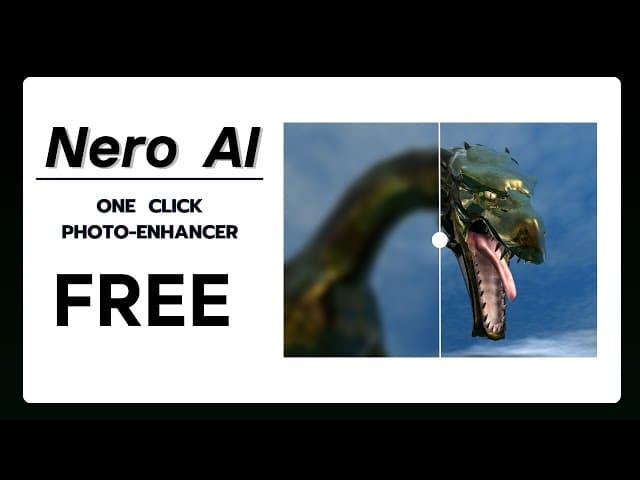
With just a few clicks, AI Nero offers a solution to transform those blurry photos into vibrant and captivating visual treasures. Not only does it excel in image upscaling, but AI Nero also boasts a host of additional features like photo restoration, face animation, and even avatar generation, making it a versatile tool for various creative endeavors.
In this captivating review, we not only explore its features and capabilities but also subject AI Nero to rigorous real-time testing and much more.
So, buckle up and join us as we embark on this thrilling adventure, pushing the boundaries of image upscaling with AI Nero. Together, let’s unlock the true potential of this tool, transforming your blurred memories into crystal-clear moments that evoke the same emotions you felt when capturing them.
With AI Nero by your side, the limitations of blurry photos become a thing of the past.
Nero AI Features
First, I’ll discuss each feature in detail then I would like to share some testimonials with you.
You gonna decide in one glimpse what Nero AI is for or not! Come on with the first feature. As we try features you can signup and get live hands on the features you think are most excisting. :D
Image Upscaler:
Say goodbye to pixelated or low-resolution photos! The Image Upscaler feature in Nero AI is a game-changer for enhancing the resolution and quality of your images.
This powerful tool utilizes advanced algorithms and machine learning techniques to analyze and intelligently upscale your images while preserving important details and reducing artifacts.
With just a few clicks, you can transform small, blurry, or low-quality images into stunning high-resolution masterpieces.
The Image Upscaler feature is a go-to solution for photographers, designers, and anyone seeking to elevate the visual impact of their images.
Photo Tagger:
Gone are the days of manually tagging your photos one by one. Nero AI's Photo Tagger feature simplifies the process by automatically analyzing the content of your images and intelligently suggesting relevant tags. Using cutting-edge image recognition algorithms, this feature identifies objects, people, locations, and other elements within your photos.
With Photo Tagger, you can quickly add accurate and descriptive tags to your images, making them easily searchable and organized. It's a time-saving tool that enhances the efficiency of managing your ever-growing photo library.
Photo Restoration:
Preserving old or damaged photographs is a delicate task, but Nero AI's Photo Restoration feature makes it easier than ever. Whether your photos have faded over time, suffered from cracks or scratches, or have other imperfections, this feature employs advanced image processing techniques to restore them to their former glory.
By leveraging AI-powered algorithms, Photo Restoration intelligently repairs and enhances damaged areas, reconstructs missing details, and improves overall image quality. With Nero AI, you can breathe new life into cherished memories and revive the beauty of vintage photographs.
This feature literally helped me to save my childhood memories!
Face Animation:
Imagine giving life to static images by adding realistic facial expressions and movements.
With Nero AI's Face Animation feature, you can turn ordinary photos into captivating animations. This innovative tool utilizes deep learning algorithms to analyze facial landmarks and generate smooth and natural animations.
From subtle smiles to playful winks, the possibilities are endless. Face Animation is not only a creative tool for artists and animators but also a fun way to bring your selfies, portraits, and group photos to life, making them more engaging and entertaining.
Colorize Photo:
Black and white photos carry a certain nostalgic charm, but what if you could effortlessly add vibrant colors to them?
Nero AI's Colorize Photo feature allows you to precisely and realistically colorize your monochrome images. Powered by advanced machine learning algorithms, this tool intelligently analyzes the content of your photos and applies appropriate colors to various elements.
From landscapes to portraits, Colorize Photo can transform your black-and-white images into vivid representations of the past, injecting new life into historical photos and adding a fresh perspective to modern ones.
Avatar Generator:
Unleash your creativity and dive into the realm of virtual identities with Nero AI's Avatar Generator feature. This exciting tool lets you easily create personalized digital avatars that reflect your unique style and personality.
Avatar Generator offers an array of customization options. From facial features to hairstyles, clothing, and accessories, you can design your ideal digital representation. With Nero AI, you can explore endless possibilities and bring your virtual self to life.
Overall, each of these Nero AI features opens up new possibilities for photo editing, organization, and creative expression. Nero AI provides a suite of powerful tools that enhance your images and expand your creative horizons. With its intuitive interface and state-of-the-art algorithms, Nero AI empowers you to achieve remarkable results while unleashing your artistic potential.
A step-by-step guide to using AI Nero
Using AI Nero is really super easy. Give it a try or explore below how to use it efficiently:
Login to the Website:
Start by visiting the official Nero AI website and logging into your account. If you don't have an account, you can easily create one by creating a new account. Logging in ensures that you have access to the full range of Nero AI features and functionalities.
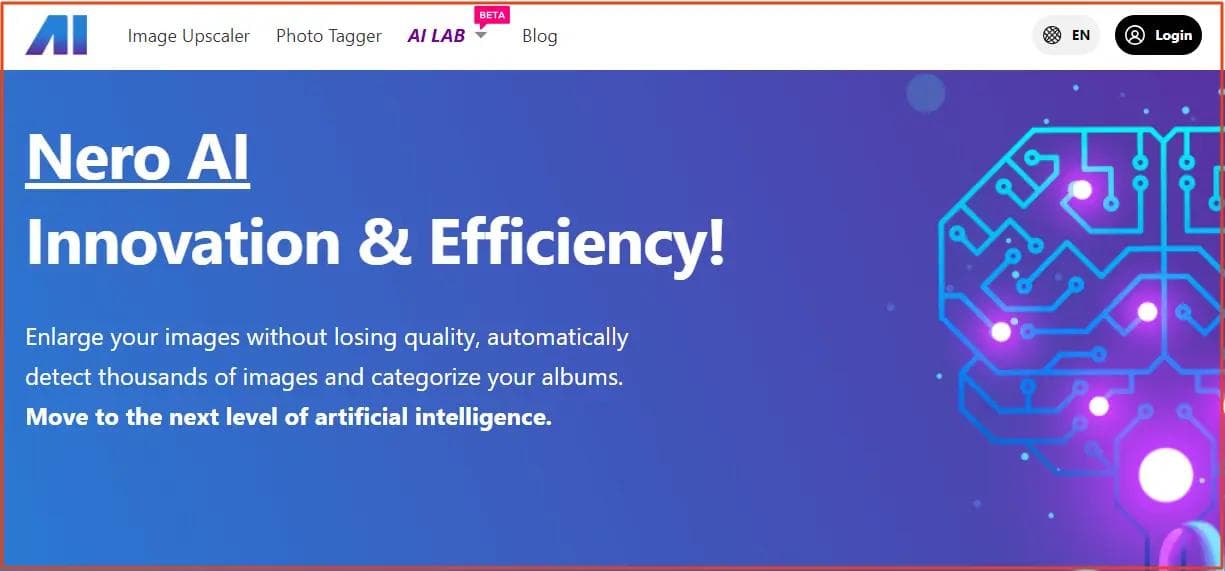
Select What You Want to Do:
Once you're logged in, you'll be presented with a user-friendly dashboard that showcases the various Nero AI features.
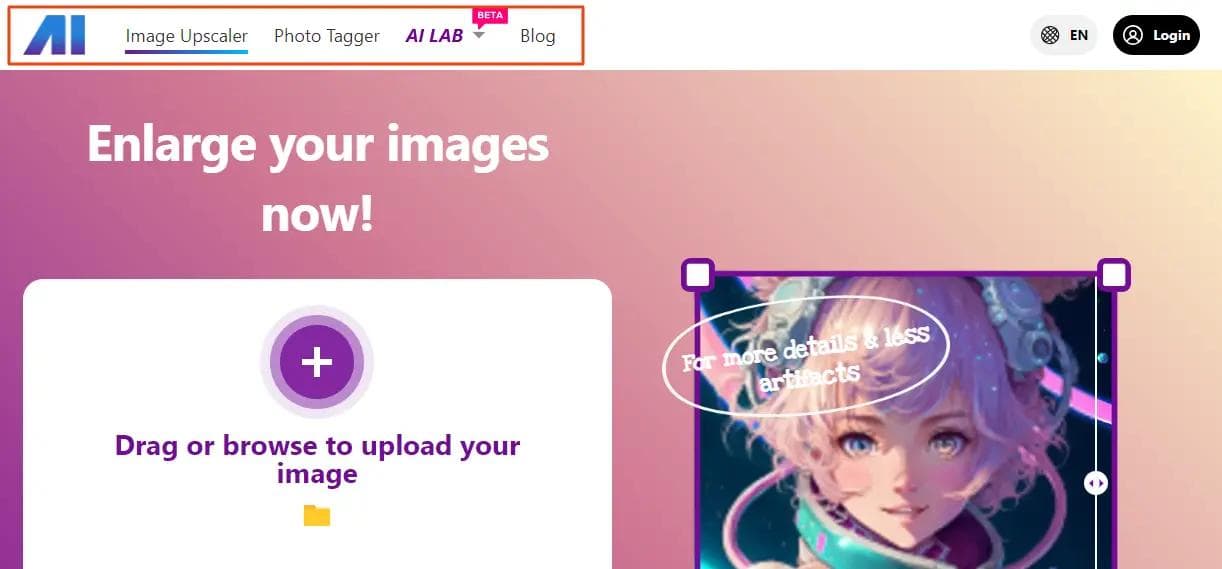
Take a moment to explore the available options and select the specific functionality you wish to use. Whether it's Image Upscaler, Photo Tagger, Photo Restoration, Face Animation, Colorize Photo, or Avatar Generator, choose the feature that aligns with your editing or creative goals.
Upload Photo and Wait for Results:
After selecting the desired feature, you'll be prompted to upload the photo you want to work with. Click on the upload button, browse your computer or device, and select the image you wish to enhance, edit, or transform.
Once you've chosen the photo, click on the "Start" button to initiate the processing.
Now, sit back and relax as Nero AI's advanced algorithms work their magic. The processing time may vary depending on the complexity of the task and the size of the image.
Nero AI's intelligent algorithms analyze the uploaded photo, apply the appropriate enhancements or modifications, and generate the desired output.
During the processing period, you can track the progress or view a preview of the transformation if available. Once the processing is complete, you'll be presented with the results. Take the time to review and evaluate the output to ensure it meets your expectations.
If you're satisfied with the results, you can download the edited or enhanced photo to your computer or device.
Alternatively, depending on the Nero AI feature, you might have additional options such as saving the edited photo directly to your cloud storage, sharing it on social media platforms, or applying further modifications using Nero AI's advanced settings.
That's it!
Nero AI offers a straightforward and user-friendly experience, making it easy for anyone to enhance and transform their photos without requiring extensive technical expertise. By following these simple steps, you can leverage the power of Nero AI to elevate your images and unleash your creative potential.
NERO AI Testing: How Accurate Nero AI is?
To provide you with an unbiased and accurate review, we conducted comprehensive testing, evaluating the accuracy of Nero AI's powerful models.
Testing Methodology
To ensure a thorough evaluation, we put Nero AI through its paces by testing each of its key features, including the Image Upscaler, Photo Tagger, Photo Restoration, Face Animation, Colorize Photo, and Avatar Generator. We selected different images, covering various subjects, lighting conditions, and levels of complexity, to challenge the capabilities of Nero AI's algorithms.
Results and Findings
During our testing process, we meticulously documented each step and captured screenshots to showcase the results. The aim was to present an in-depth analysis of Nero AI's accuracy and its ability to deliver on its promises.
Image Upscaler Testing
Honestly saying that I wasn’t expecting such results. Normally, blurred photos remain blurred or get more blur but AI Nero results were quite shocking and interesting to me.
To give it a tough task to do I tested it on a blurry photo of my mate. LOL

This was the photo that I tested.
Below are the results:

The results are clear, you can see. Personally, it looks great to me as it makes a change and is worth it as well.
Photo Tagger
The Photo Tagger feature demonstrated a commendable level of accuracy in recognizing objects, people, and locations within images.
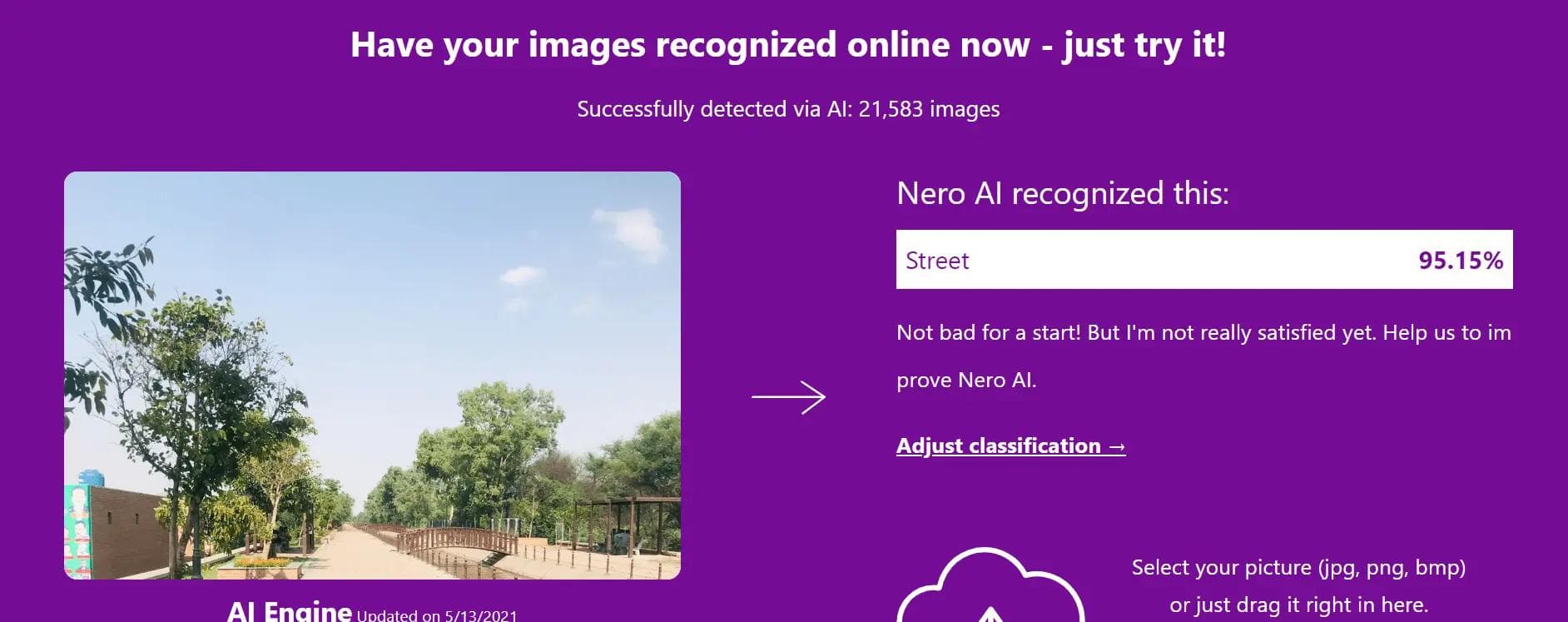
Nero AI's algorithms accurately suggested relevant tags, making photo organization and searchability significantly more efficient.
The results are not satisfying as it fails to detect the sky, trees, and other minor details.
Photo Restoration
Our testing of Nero AI's Photo Restoration feature unveiled its exceptional accuracy in repairing damaged or faded photographs. The algorithms intelligently reconstructed missing details, resulting in visually appealing and restored images.
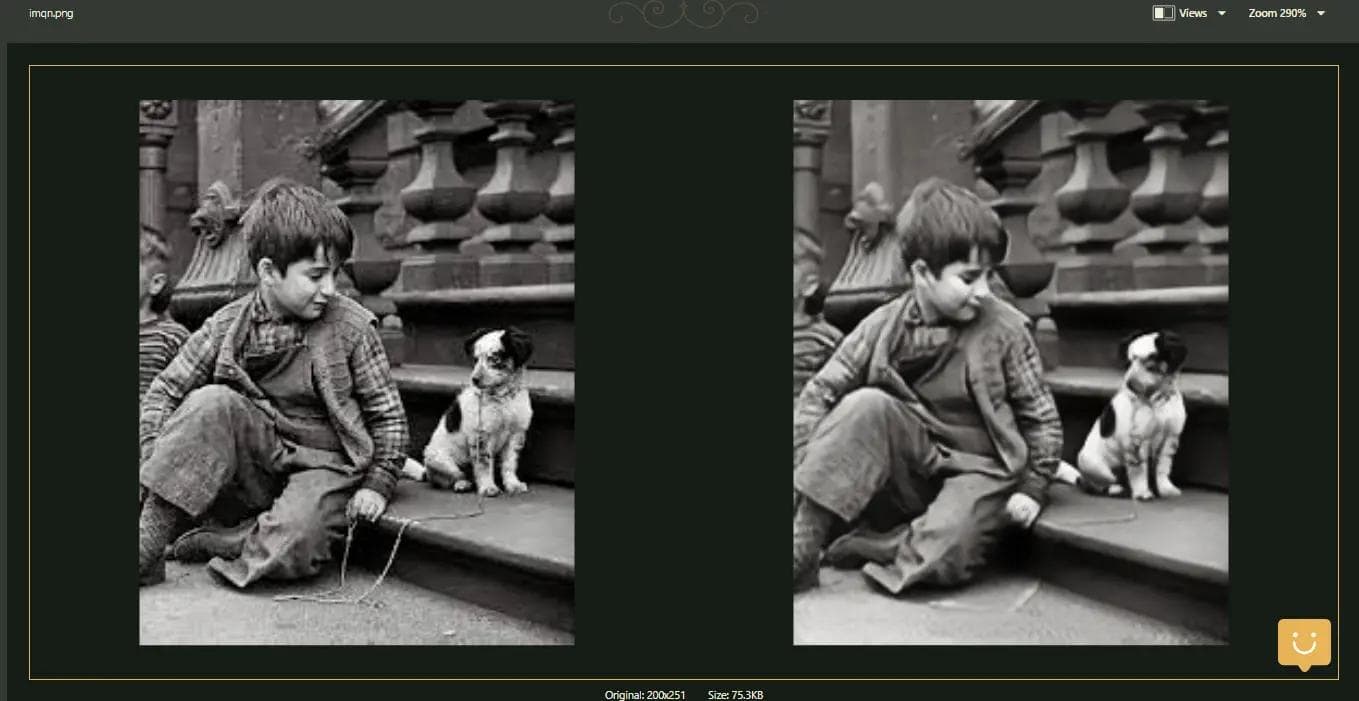
Face Animation
Nero AI's Face Animation feature astounded us with its accuracy in creating realistic facial expressions and movements.
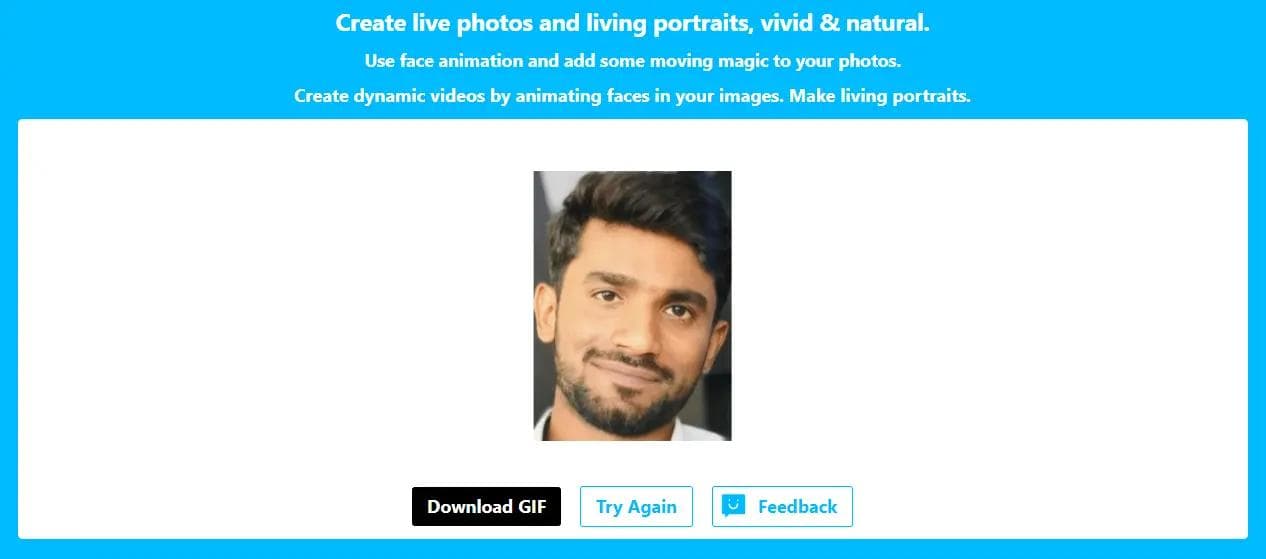
The animations seamlessly brought static images to life, producing engaging and captivating results.
You should try it on an angry photo of your friends and let them laugh.
Colorize Photo
Testing Nero AI's Colorize Photo feature highlighted its precision in adding vibrant and realistic colors to black and white images.
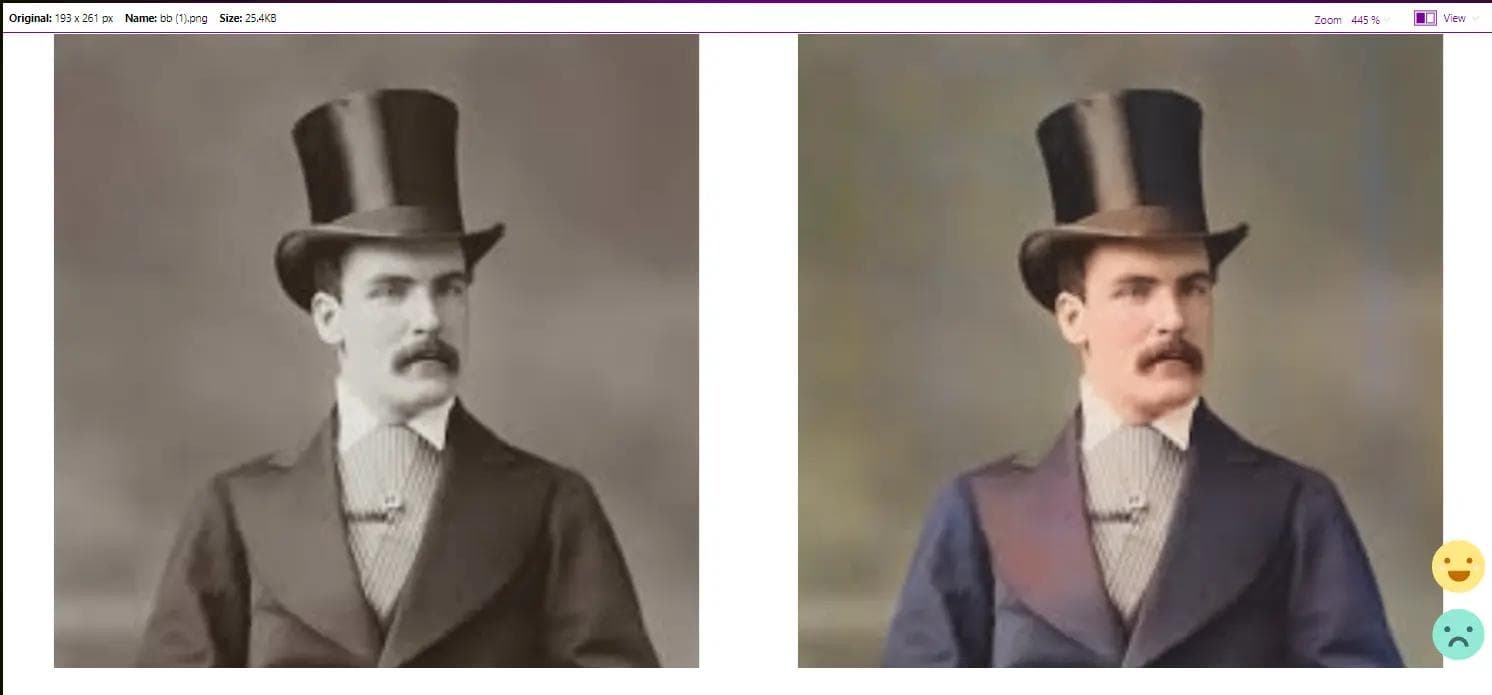
How's it?
Just Wow! Incredibly it was filled with colors and seemed soo natural.
Avatar Generator
Nero AI's Avatar Generator impressed me with its results and accuracy in generating personalized digital avatars.
I tried this on a photo and the results are cool! Take a look.
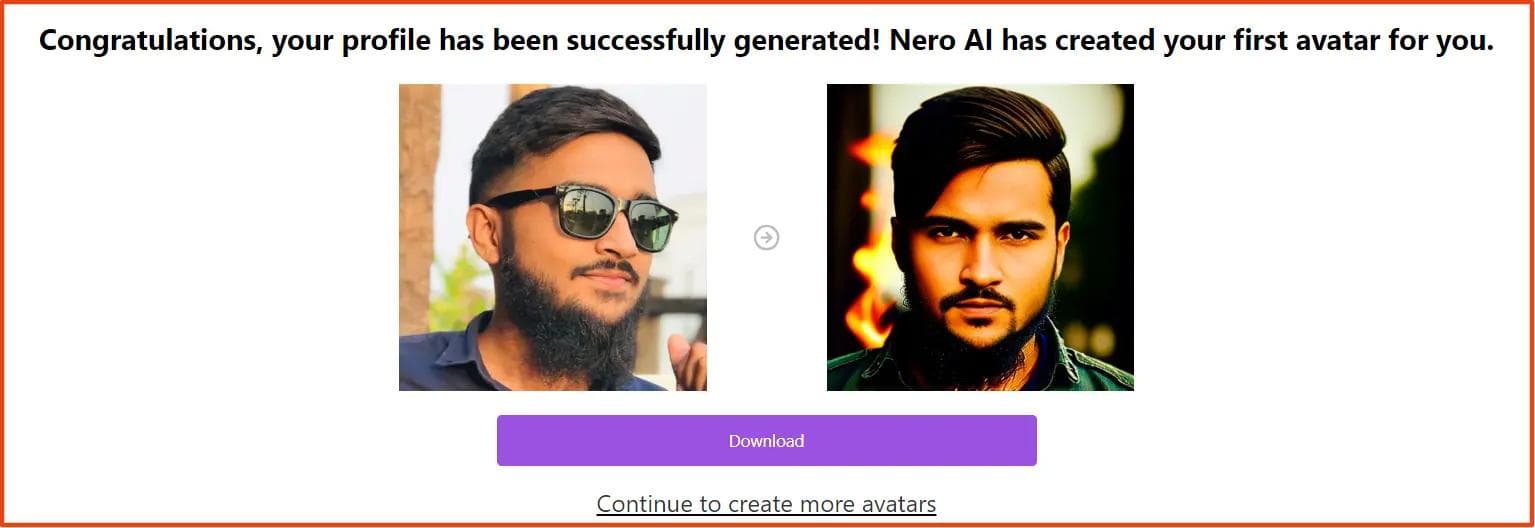
Not bad guys! Go and try it yourself.
Overall using Nero AI is interesting but it's quite slow. Yes, you have to wait as processing takes time to produce results.
AI Nero Use cases
No matter your passion or profession, Nero AI offers a range of tools to enhance, restore, and transform your images with ease and accuracy.
Photography Enthusiast: Elevate image quality effortlessly with Nero AI's upscaling and restoration features.
- Content Creator: Engage your audience with captivating visuals using Nero AI's animation and colorization tools.
- Vintage Photo Collector: Preserve and revive precious memories with Nero AI's Photo Restoration feature.
- Social Media Influencer: Stand out in the digital landscape with visually striking content created using Nero AI.
- Graphic Designer: Enhance designs with precision and accuracy using Nero AI's image upscaling and colorization capabilities.
Find what you can do with NERO AI
What people say about AI Nero: Nero AI Review
Not to rely just on my exposure!
I explore what others are saying about Nero AI, and you know most of the people are applauding and cheering and they got satisfied with the results.
Adding to the chorus of positive reviews, below is a random review of a random user.
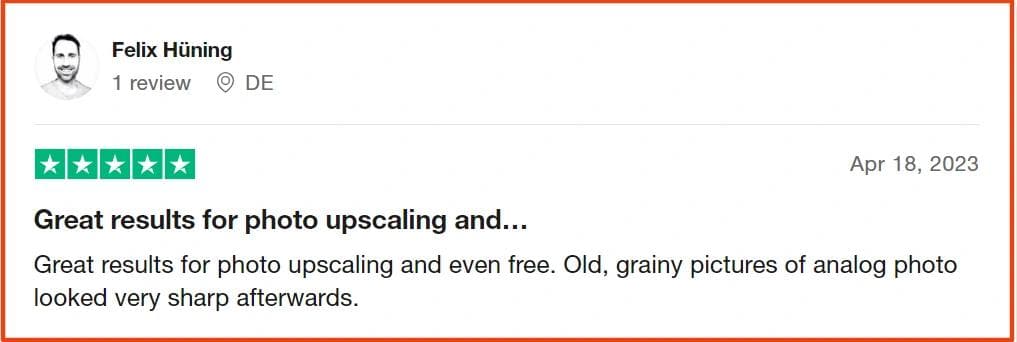
Wrapping Up
Nero AI has proven to be a reliable and accurate tool for photo editing and enhancement. Through extensive testing, we have witnessed its transformative power in features like Image Upscaler, Photo Tagger, Photo Restoration, Face Animation, Colorize Photo, and Avatar Generator. Nero AI consistently delivers exceptional results, breathing new life into images and offering endless creative possibilities.
With Nero AI, you can turn low-resolution or damaged photos into stunning masterpieces. Its algorithms accurately recognize objects, restore old memories, animate faces, add vibrant colors, and create personalized avatars. Nero AI's user-friendly interface makes it accessible to users of all skill levels.
Embrace the power of Nero AI to unlock your creative potential,
Create visuals that leave a lasting impression and transform your photos, infuse them with life, and captivate the world. Nero AI is your trusted ally on this exciting journey. Experience the possibilities that lie within your reach with Nero AI.
SHARE THIS ARTICLE
MORE ARTICLES

HubSpot Review 2023: Can businesses Grow With It?
2023-05-01T19:06:00.000Z

Photoshop vs. Canva: Which is the right choice?
2023-09-05T14:48:00.000Z

Grammarly Premium Review: From job to self-employment In 2023
2023-06-12T16:32:16.019Z

5 Ways To Use ChatGPT For Better Keyword Research And SEO in 2023
2023-05-13T19:05:00.000Z
Subscribe for
the latest updates
